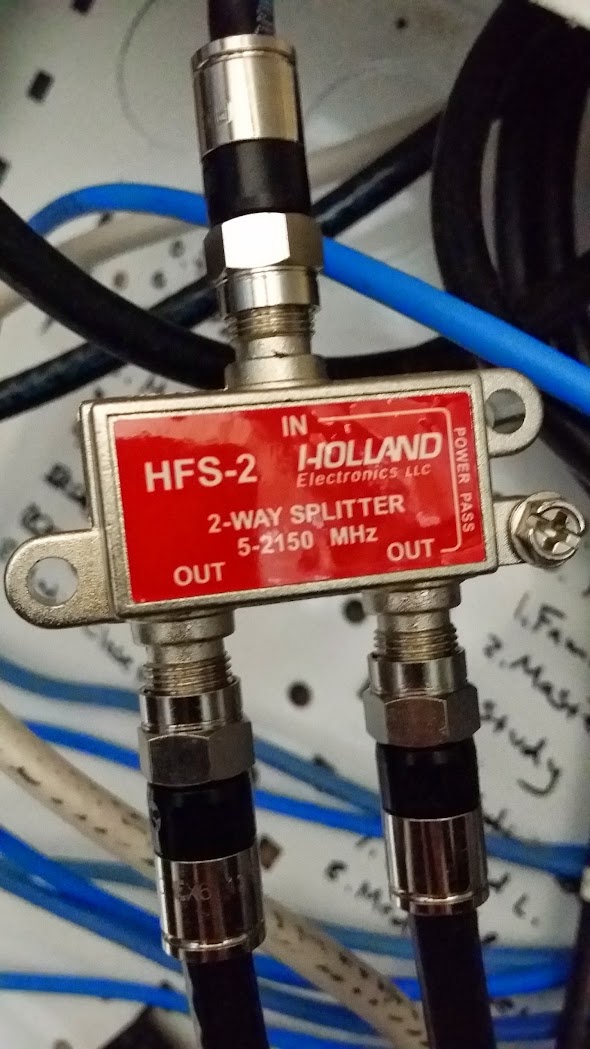Currently, we have one Hopper w/Sling, and two Joeys. I would like to add a third Joey.
*Note: I don't have a PS3 in the location in which I would like to add a Joey. I did ask about a wireless Joey and was told that a technician would still have to come out for $95 and there would be a $50 piece of hardware that would need to be installed for the wireless Joey to work.
It makes little sense to me that, had I added 3 Joeys to my initial Hopper setup (I have been a customer over 10 years and was among the first to get the Hopper without Sling installed), there wouldn't be any additional fees, but now there is.
- What are my options?
- Do I really have to get a technician out to my house for $95?
- All of the coax in my home arrives in one OnQ system in my closet. So, I have access to route Dish to any room that I want. Is it possible to order the hardware and install it myself to avoid the technician fee?
*Note: I don't have a PS3 in the location in which I would like to add a Joey. I did ask about a wireless Joey and was told that a technician would still have to come out for $95 and there would be a $50 piece of hardware that would need to be installed for the wireless Joey to work.
It makes little sense to me that, had I added 3 Joeys to my initial Hopper setup (I have been a customer over 10 years and was among the first to get the Hopper without Sling installed), there wouldn't be any additional fees, but now there is.