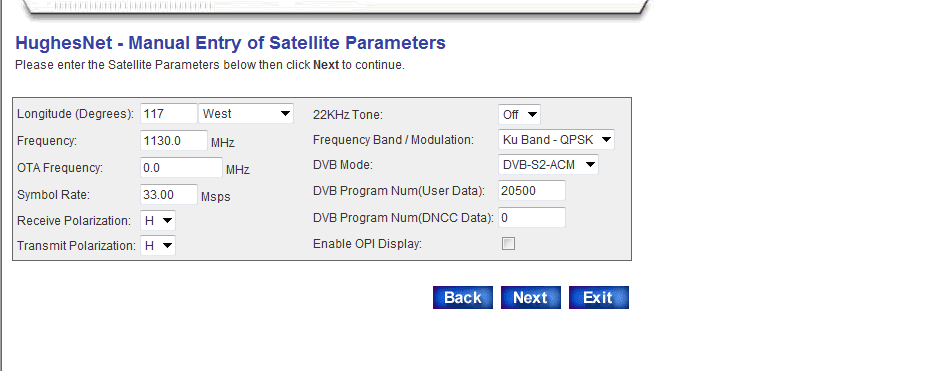I'd like to purchase a hughes net dish for my camper. I already have a birdog for my Directv dish and I am pretty sure I can find a bird for hughes net. I have a few questions though,
1. What satellite does Hughes Net use?
2. Can I move my camper say 100 miles and still get connected? (I'm pretty sure the satellites are the same, but I'm worried about transponder changes or spotbeams for hugesnet)
3. Can I point my Hughes Net Dish with only a birdog and not an OPI?
Thanks
Cajun20th
1. What satellite does Hughes Net use?
2. Can I move my camper say 100 miles and still get connected? (I'm pretty sure the satellites are the same, but I'm worried about transponder changes or spotbeams for hugesnet)
3. Can I point my Hughes Net Dish with only a birdog and not an OPI?
Thanks
Cajun20th