Anybody know how to do it? I see that it organizes the channels by their frequency, but I want to organize them by their "fake" broadcast channel number.
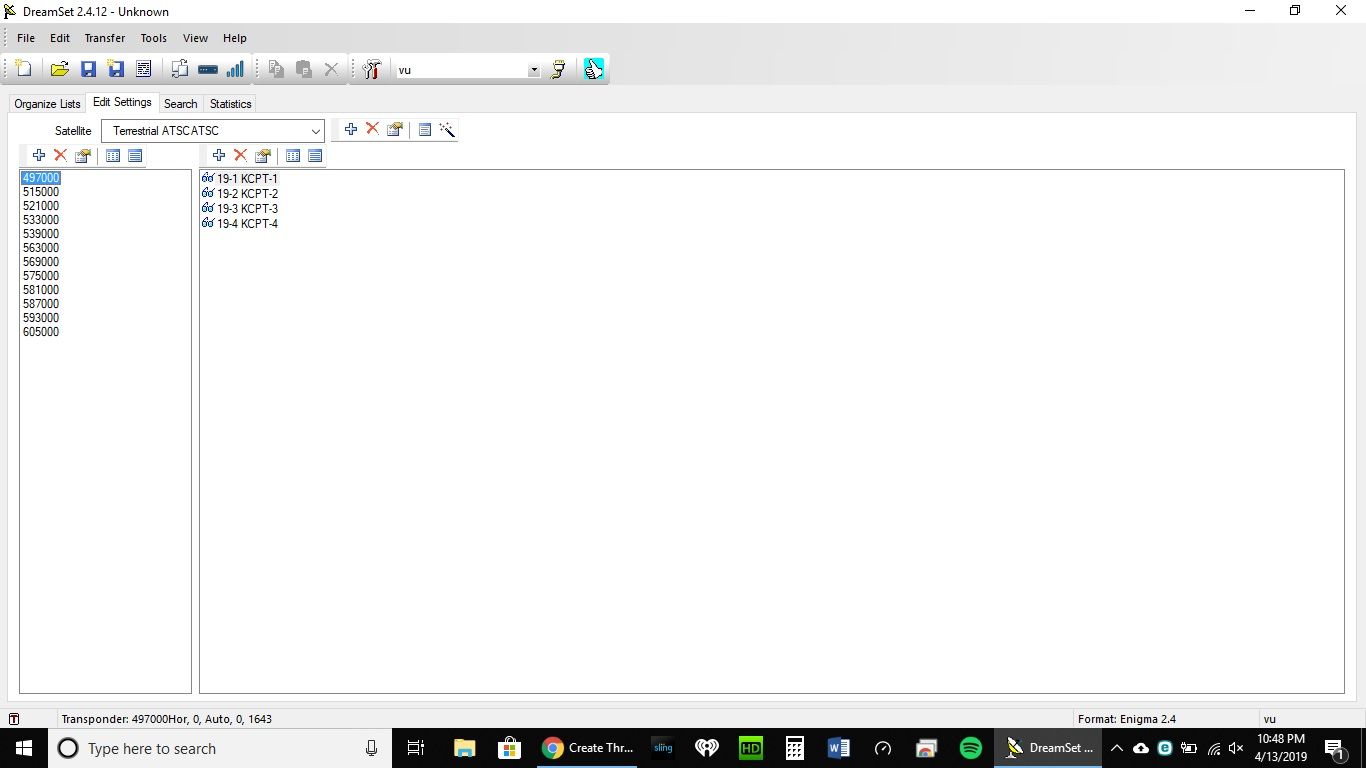
How to organize OTA stations in numerical order in Dreamset?
- Thread starter comfortably_numb
- Start date
- Latest activity Latest activity:
- Replies 3
- Views 1K
You are using an out of date browser. It may not display this or other websites correctly.
You should upgrade or use an alternative browser.
You should upgrade or use an alternative browser.
Go into your Favorites bouquet list for your OTA channels, enable "Move" mode, and move them anyway you'd like. Just do this on the Mio itself, using the remote.
You have to save them to a 'Favorites' bouquet FIRST, if you haven't already. Just like with sat channels.
Or, you can do it in the Bouquet editor screen in the WebIF. Either way works fine. I don't even bother with DreamboxEdit and the like anymore. Too many issues making those programs work correctly, unless you are dealing with something like the 2,500+ channels on 105w.
You have to save them to a 'Favorites' bouquet FIRST, if you haven't already. Just like with sat channels.
Or, you can do it in the Bouquet editor screen in the WebIF. Either way works fine. I don't even bother with DreamboxEdit and the like anymore. Too many issues making those programs work correctly, unless you are dealing with something like the 2,500+ channels on 105w.
Last edited:
Read this specific post if you've never used the WebIF Bouquet editor: SOAK: Enigma2 set-top box channel editor software thread
Thanks, figured it out in Dreamset. I was able to drag the channels into one of the empty white panels on the right, then I could organize them numerically. Once I wrote the data back to the STB, they appeared in my Favorites list.

