downloaded the files and when I got my gigaware usb-a to serial adapter out, both the gigaware and asc1 both have male connectors. do I need to order a new usb to serial adapter to install the updated firmware? chas
How to make a Null Modem Adp. to update the asc1.
- Thread starter chaskuchar
- Start date
- Latest activity Latest activity:
- Replies 10
- Views 1K
You are using an out of date browser. It may not display this or other websites correctly.
You should upgrade or use an alternative browser.
You should upgrade or use an alternative browser.
- Status
- Please reply by conversation.
I couldn't find the pinout for the asc1 or the gigaware usb to serial adapter. if I had the pinouts I could make a cable to connect the two male adapters together. chas
I think all you need is a RS-232 Female to Female DB-9 Cable, but I would wait for Titanium to confirm that it is a plain straight through cable or a null one.
Are you trying to connect the two cables or connect the gigaware USB/Serial adapter directly to the ASC1?
Is your gigaware USB/Serial converter a straight modem output or a Null modem output?
The serial connection must be Null modem type. The provided ASC1 serial cable is a null modem type and the pin-outs follow standard RS-232 pin wiring.
Is your gigaware USB/Serial converter a straight modem output or a Null modem output?
The serial connection must be Null modem type. The provided ASC1 serial cable is a null modem type and the pin-outs follow standard RS-232 pin wiring.
i am trying to connect the gigaware usb/serial adapter directly to the asc1. i am assuming it is a straight modem output. so if the asc1 is a null modem output i should connect pin 2 to 2, 3 to 3, 7 to 7, 8 to 8 and 5 to 5. correct? thanks, chas
Google "Null Modem Pinout" for wiring diagrams to create a Null modem connection from your straight modem connector.
Personally, I would use a barrel to connect the two cables. You never know when you might need a USB/Serial Straight connection for another project.
Personally, I would use a barrel to connect the two cables. You never know when you might need a USB/Serial Straight connection for another project.
Last edited:
finally got to town and got the null modem adapter and a female to female converter so I have it hooked to the asc1. however when I try to upload the update file into the control program it doesn't see it. I think it is still a packed binary file with .bin indicator. is this a correct file type for the update file? chas
ok. figured out the file has to be in the same directory as 1.8... now it is loading. back to the 100 degree garage to update the asc1. chas
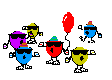
The firmware file does not need to be in the same folder as the loader. Correct, the firmware file does need to be unzipped after download, but it can be stored on any connected drive or folder.
maybe the firmware file was too deep. I had it in the same directory but not in the same folder. both are 6 levels deep and I dug down to get the update file but it continued to say 'no bin found'. then put it in the same folder and the asc1 took the update. now to reprogram it in the morning... went through that a few days ago after all the counts were messed up. probably because of a storm and wind and such so I think that the counts will be better now. I recorded all the satellite counts so its fairly easy to set the asc1 up again. now have to read the manual because the satellite was at 55w and I have to get it back on 139 to set the soft limits... thanks, chas
If you were running original firmware, the sensor counter was on at all times and lightning strikes or other static could be read as sensor counts. This was modified on later firmware (20140401v1) to only monitor and log sensor counts within x seconds of motor power application. If you read the ASC1 Satellite list and reinstall after firmware update, there is no programming! 
- Status
- Please reply by conversation.

