I have said before that up to 90% of people experience poor cell service every day. Seriously. If you doubted the need for cellular signal boosters, there it is right there. There are a lot of reasons, but it comes down to two that really make sense:
Yep, that’s the big problem. Remember those phones from the 1980s, remember the ones that had their own luggage?

They had plenty of naugahyde, but they also had big honkin’ antennas to make them work. That wasn’t so popular, and even when antennas (and phones) got smaller, no one wanted one popping out of the top.
Digital technology went a long way toward eliminating the need for a large external antenna, but it didn’t change the laws of physics. A bigger antenna (properly tuned to the right frequency) is going to do a better job than a smaller one. Put it another way – a small antenna isn’t going to do real well, period.
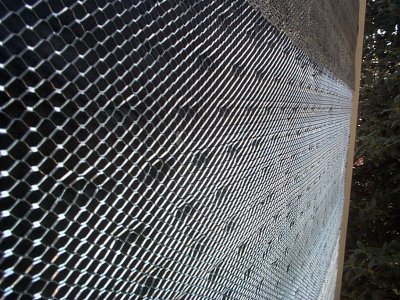
Fact is, your home or office couldn’t be more cell-unfriendly if it tried. If you have stucco, aluminum studs, flex conduit, or energy efficient windows, all those things actively block cell signals. So do appliances, TVs, mirrors… it’s kind of a wonder that your phone works at all inside. And honestly, energy efficient windows are really the worst. The whole idea of energy efficient windows is that they actually block radiation. That’s the opposite of what you want for good cell service.
You know because people are asking you to repeat stuff or they sound to you like they’re inside a blender. You’ve probably long ago realized that bar measurements are useless. You can have one bar and no problem making calls, or you can have four bars and dropped calls. (Or five bars. The bar situation is so bad, manufacturers can’t even decide how many is the max.)
SIDEBAR: I frankly wish manufacturers would give up on bars and give you three dots. One for voice, one for data, one for the highest possible speed data. The dots are green if you have reliable service, red if the service is unreliable, and invisible if you have no service. Why does this have to be so hard?
So you know you have bad cell service and so you put in a cellular signal booster. The problem is, how can you know that it’s working?
Generally a cell booster will do a lot of its own self-testing so it will give a green light if everything works.
As I said this is probably the worst choice. The bar measurements aren’t consistent and it may be showing you voice when you want to worry about data (or the other way around.)
Android users can find apps for their phones that will actually give real numerical measurements not just bars. Some Androids will even give you this number in the phone’s settings, without an app. This isn’t perfect because it’s measuring your own phone’s abilities not what your friend has. But, at least it will give you a real, definite number and that’s going to give you some idea that the thing is working.
iPhone users don’t have it so good. The once-reliable back door used to let you see the actual numbers doesn’t work with some phones on some versions of iOS, and Apple’s vaunted walled garden doesn’t allow you to run cell meter apps. Best plan for iPhone users: find someone with an Android.

Look, Solid Signal sells some darn good cellular signal meters. The best is Wilson’s 5G Network Scanner. Unfortunately, darn good doesn’t usually mean darn cheap. You’ll pay some real money for these things and if you’re just using them once to figure out if your booster works… that seems a little silly. If maybe you and 15 other friends pitched in then, well I could see that. But I’m not going to sit here and tell you that anyone needs a fancy cell meter unless they’re installing cellular signal boosters.
Which leads us to the real, only choice.
I hate to say it but this is the real proof that your booster is working. If you were having problems making calls and now you’re not, then it works. There isn’t a whole lot more to it than that. This isn’t a very satisfying answer especially if you’ve already forked over some coin for a cellular signal booster, but it really is the best way to know that the thing works. Because, that’s what you want. You want to be able to make and receive calls, you want to be able to surf the internet, you want to live your life without a fear of missing out. And if your cellular signal booster does that, that’s all you need.
Do you have bad cell service? Chances are you do. If you want to make it better, check out the selection of cellular signal boosters at SolidSignal.com. If you want help choosing a system or need a custom design, call the experts! We’re here for you during East Coast business hours. If it’s after hours, fill out the form below. We’ll get right back to you!
The post “How do I know my cell booster is working?” appeared first on The Solid Signal Blog.
Continue reading...
1. No one wants a phone with a two-foot-long antenna.
Yep, that’s the big problem. Remember those phones from the 1980s, remember the ones that had their own luggage?

They had plenty of naugahyde, but they also had big honkin’ antennas to make them work. That wasn’t so popular, and even when antennas (and phones) got smaller, no one wanted one popping out of the top.
Digital technology went a long way toward eliminating the need for a large external antenna, but it didn’t change the laws of physics. A bigger antenna (properly tuned to the right frequency) is going to do a better job than a smaller one. Put it another way – a small antenna isn’t going to do real well, period.
2. People go inside, and inside isn’t designed for cell service.
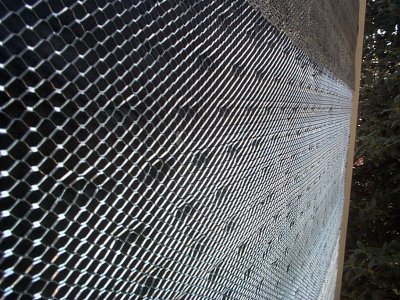
Fact is, your home or office couldn’t be more cell-unfriendly if it tried. If you have stucco, aluminum studs, flex conduit, or energy efficient windows, all those things actively block cell signals. So do appliances, TVs, mirrors… it’s kind of a wonder that your phone works at all inside. And honestly, energy efficient windows are really the worst. The whole idea of energy efficient windows is that they actually block radiation. That’s the opposite of what you want for good cell service.
So… you know you have bad cell service.
You know because people are asking you to repeat stuff or they sound to you like they’re inside a blender. You’ve probably long ago realized that bar measurements are useless. You can have one bar and no problem making calls, or you can have four bars and dropped calls. (Or five bars. The bar situation is so bad, manufacturers can’t even decide how many is the max.)
SIDEBAR: I frankly wish manufacturers would give up on bars and give you three dots. One for voice, one for data, one for the highest possible speed data. The dots are green if you have reliable service, red if the service is unreliable, and invisible if you have no service. Why does this have to be so hard?
So you know you have bad cell service and so you put in a cellular signal booster. The problem is, how can you know that it’s working?
Choice 1: Trust the booster.
Generally a cell booster will do a lot of its own self-testing so it will give a green light if everything works.
Choice 2: Look at the bars.
As I said this is probably the worst choice. The bar measurements aren’t consistent and it may be showing you voice when you want to worry about data (or the other way around.)
Choice 3: Get an app (if you can.)
Android users can find apps for their phones that will actually give real numerical measurements not just bars. Some Androids will even give you this number in the phone’s settings, without an app. This isn’t perfect because it’s measuring your own phone’s abilities not what your friend has. But, at least it will give you a real, definite number and that’s going to give you some idea that the thing is working.
iPhone users don’t have it so good. The once-reliable back door used to let you see the actual numbers doesn’t work with some phones on some versions of iOS, and Apple’s vaunted walled garden doesn’t allow you to run cell meter apps. Best plan for iPhone users: find someone with an Android.
Choice 4: An expensive signal meter

Look, Solid Signal sells some darn good cellular signal meters. The best is Wilson’s 5G Network Scanner. Unfortunately, darn good doesn’t usually mean darn cheap. You’ll pay some real money for these things and if you’re just using them once to figure out if your booster works… that seems a little silly. If maybe you and 15 other friends pitched in then, well I could see that. But I’m not going to sit here and tell you that anyone needs a fancy cell meter unless they’re installing cellular signal boosters.
Which leads us to the real, only choice.
Choice 5: Can you make a call when you couldn’t before?
I hate to say it but this is the real proof that your booster is working. If you were having problems making calls and now you’re not, then it works. There isn’t a whole lot more to it than that. This isn’t a very satisfying answer especially if you’ve already forked over some coin for a cellular signal booster, but it really is the best way to know that the thing works. Because, that’s what you want. You want to be able to make and receive calls, you want to be able to surf the internet, you want to live your life without a fear of missing out. And if your cellular signal booster does that, that’s all you need.
Do you have bad cell service? Chances are you do. If you want to make it better, check out the selection of cellular signal boosters at SolidSignal.com. If you want help choosing a system or need a custom design, call the experts! We’re here for you during East Coast business hours. If it’s after hours, fill out the form below. We’ll get right back to you!
The post “How do I know my cell booster is working?” appeared first on The Solid Signal Blog.
Continue reading...

