It’s everywhere. It’s on your PC. You’ll find it on your phone (at least, on one side of the cable.) It’s even used as a connector to power things like antenna amplifiers. USB is, quite literally, everywhere. Why? How? So many things about USB seem like an abomination and yet, it’s impossible to avoid. Let’s take a look at the history, and try to figure out how USB took over the world.
Take a look back, my friends, to the early days of computers. I mean the really early days of the 1970s. Home computers, as they were called back then, were just starting to emerge. And while it was fun to say you had a computer in your home, these weren’t the friendly PCs and tablets you know today. They had two problems. First of all, you couldn’t do much with them. Second of all, they weren’t even close to all-in-one devices.
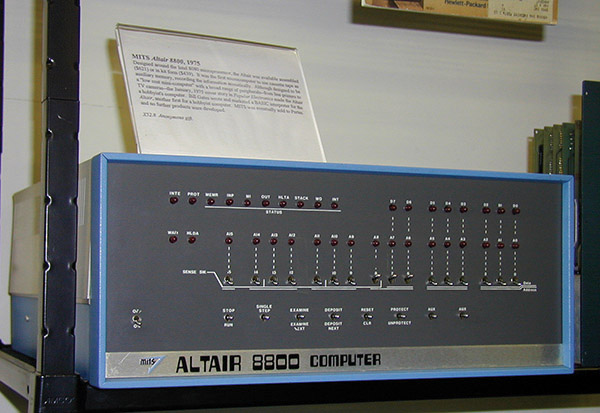
This Altair 8800 was one of the first reasonably affordable small computers. It came in a kit that you built yourself, and you added things to it in order to use it more easily. That was all great except you programmed it by flipping switches on the front. If you unplugged it you lost everything, because there was no way to save your work.
If you wanted a little better experience, you added a keyboard, monitor, and some sort of disk drive to save your work. The whole monstrosity looked a bit like this.

In order to connect everything you used big thick cables. A lot of computer design was handed down from industrial telephone switching equipment, because AT&T invented a lot of computer technology. So you ended up with big honkin’ cables that had big honkin’ connectors.
Just because it was the 1970s, the cables just had to look like this. I think it was the law.

You could put the connectors on yourself which was great but the whole thing was super flimsy and didn’t last long in a home. One poke from a kid or dog and that thing was toast.
By the 1980s everything kind of started to fall into place for the computer. Cables went from festive but dainty rainbows into thick, meaty but boring beige strings. And the technology was evenly split between serial and parallel.

Serial cables were designed to send one number at a time. This made them fairly slow but very reliable. You wanted a serial cable if you were transferring information over a phone line, like we did back then.

Parallel cables could transfer information faster, but they were thicker, more expensive, and potentially less reliable. They were used mostly for printers.
If you look at those cables what you see is that they are big, they are chunky, and they have a lot of little metal bits that could break off. Those parts broke off a lot, ruining perfectly good cables in the process. But that’s what we had back then.
By the mid-1990s there was a new standard: The Universal Serial Bus. It had a lot of advantages that the old serial and parallel cables didn’t. By the standards of the day they were small and reliable. They could be used for printers, keyboards, anything you want. They were faster than parallel and as reliable as serial. Best of all, you could turn one port into many by using a little hub.
See, with those old cables you needed one connector per device. This was great when PCs were as big as a nightstand but when people wanted smaller ones that got to be an issue.
USB solved this problem so well that it took over the world. The USB cable showed up first on Macs, and took over the PC world quite effectively by the 2000s. When phone makers looked for data cables, USB seemed like the logical choice.

The “regular” USB cables, which we called “Type A” were incredibly easy to insert wrong. There was a top and a bottom, and unless you looked closely, they looked the same. Of course they don’t go in the same way and this caused a generation to swear when connecting them. Add to that, USB wasn’t terribly fast. When it first came out, USB wasn’t fast enough to run an external hard drive, leading to competitors like FireWire which just complicated things.

A revision called “MiniUSB” didn’t quite catch on even though it was smaller and easier to use. Unfortunately the connector itself was pretty flimsy and had a tendency to get bent. And not like, “get bent” in a good way.

MicroUSB came next. I’m sure you remember it because you needed this cable for most phones made in the last ten years. MicroUSB was smaller and more durable than MiniUSB but also relatively impossible to put in correctly the first time. USB-C, which probably sits at the bottom of your phone today fixed that with a reversible connector that may finally bring the promise of USB to the people.
USB-C connectors are easy to connect and can carry enough power to actually recharge a laptop or run a lamp. The USB connector can be used to carry video information or super-high-speed data transfer using a technology called Thunderbolt which intelligently lives alongside USB-C.
I’m sure eventually there will be a technology that replaces USB. The problem is right now USB is on so many devices that it’s going to be hard to get people to change. I have a feeling you’ll be seeing (and swearing at) USB for a long time to come.
So, if you’re going to need to deal with USB for a long time, you might as well stock up on USB cables. The best place to do that: SolidSignal.com of course. If you’re not sure which cable you need, call the experts at 888-233-7563 or fill out the form below.
The post How did USB take over the world? appeared first on The Solid Signal Blog.
Continue reading...
The world before USB
Take a look back, my friends, to the early days of computers. I mean the really early days of the 1970s. Home computers, as they were called back then, were just starting to emerge. And while it was fun to say you had a computer in your home, these weren’t the friendly PCs and tablets you know today. They had two problems. First of all, you couldn’t do much with them. Second of all, they weren’t even close to all-in-one devices.
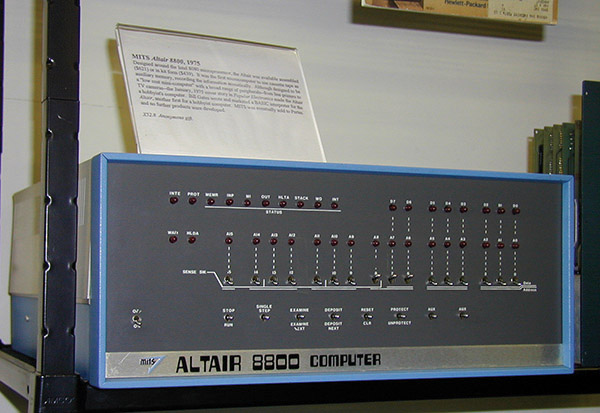
This Altair 8800 was one of the first reasonably affordable small computers. It came in a kit that you built yourself, and you added things to it in order to use it more easily. That was all great except you programmed it by flipping switches on the front. If you unplugged it you lost everything, because there was no way to save your work.
If you wanted a little better experience, you added a keyboard, monitor, and some sort of disk drive to save your work. The whole monstrosity looked a bit like this.

Connecting it all
In order to connect everything you used big thick cables. A lot of computer design was handed down from industrial telephone switching equipment, because AT&T invented a lot of computer technology. So you ended up with big honkin’ cables that had big honkin’ connectors.
Just because it was the 1970s, the cables just had to look like this. I think it was the law.

You could put the connectors on yourself which was great but the whole thing was super flimsy and didn’t last long in a home. One poke from a kid or dog and that thing was toast.
In the 80s, serial and parallel
By the 1980s everything kind of started to fall into place for the computer. Cables went from festive but dainty rainbows into thick, meaty but boring beige strings. And the technology was evenly split between serial and parallel.
Serial cables

Serial cables were designed to send one number at a time. This made them fairly slow but very reliable. You wanted a serial cable if you were transferring information over a phone line, like we did back then.
Parallel cables

Parallel cables could transfer information faster, but they were thicker, more expensive, and potentially less reliable. They were used mostly for printers.
If you look at those cables what you see is that they are big, they are chunky, and they have a lot of little metal bits that could break off. Those parts broke off a lot, ruining perfectly good cables in the process. But that’s what we had back then.
Enter USB: It seemed like a dream come true
By the mid-1990s there was a new standard: The Universal Serial Bus. It had a lot of advantages that the old serial and parallel cables didn’t. By the standards of the day they were small and reliable. They could be used for printers, keyboards, anything you want. They were faster than parallel and as reliable as serial. Best of all, you could turn one port into many by using a little hub.
See, with those old cables you needed one connector per device. This was great when PCs were as big as a nightstand but when people wanted smaller ones that got to be an issue.
USB solved this problem so well that it took over the world. The USB cable showed up first on Macs, and took over the PC world quite effectively by the 2000s. When phone makers looked for data cables, USB seemed like the logical choice.
Only… there were issues.

The “regular” USB cables, which we called “Type A” were incredibly easy to insert wrong. There was a top and a bottom, and unless you looked closely, they looked the same. Of course they don’t go in the same way and this caused a generation to swear when connecting them. Add to that, USB wasn’t terribly fast. When it first came out, USB wasn’t fast enough to run an external hard drive, leading to competitors like FireWire which just complicated things.

A revision called “MiniUSB” didn’t quite catch on even though it was smaller and easier to use. Unfortunately the connector itself was pretty flimsy and had a tendency to get bent. And not like, “get bent” in a good way.
MicroUSB and USB-C

MicroUSB came next. I’m sure you remember it because you needed this cable for most phones made in the last ten years. MicroUSB was smaller and more durable than MiniUSB but also relatively impossible to put in correctly the first time. USB-C, which probably sits at the bottom of your phone today fixed that with a reversible connector that may finally bring the promise of USB to the people.
USB-C connectors are easy to connect and can carry enough power to actually recharge a laptop or run a lamp. The USB connector can be used to carry video information or super-high-speed data transfer using a technology called Thunderbolt which intelligently lives alongside USB-C.
Will there ever be anything better than USB?
I’m sure eventually there will be a technology that replaces USB. The problem is right now USB is on so many devices that it’s going to be hard to get people to change. I have a feeling you’ll be seeing (and swearing at) USB for a long time to come.
So, if you’re going to need to deal with USB for a long time, you might as well stock up on USB cables. The best place to do that: SolidSignal.com of course. If you’re not sure which cable you need, call the experts at 888-233-7563 or fill out the form below.
The post How did USB take over the world? appeared first on The Solid Signal Blog.
Continue reading...

