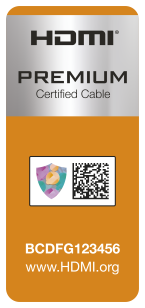At this stage of the 4K/UHD game we have a slew of excellent TVs to choose from. In the US we only have one actual 4K/UHD BluRay player. Getting both of those together gets great video, but it takes adding a good speaker setup and AV Receiver to take advantage of the advanced audio available some streams and all 4K BluRay discs.
And until the 2015 models, most AVRs cannot do that. They aren't HDMI 2.0a/HDCP 2.2 equipped. And that's where the frustration can begin. You can either get a new AVR that does support 4K properly or give up the advanced audio codecs. Also many of the current AVRs that support 4K properly only do so on some of the HDMI ports, typically the first 3 ports.
And on 4K TVs some don't support 4K inputs on all of their ports, though that is becoming less of a problem.
For those with older AVRs that don't support 4K there is a workaround that will give you 4K video and DD sound. Originally when I got my 4K TV I connected my Hopper 3 and FireTV box to the TVs HDMI inputs and used optical audio to send DD back to the AVR. It works though it makes a bit more of a cable mess and you really need a universal remote unless you just like juggling remotes. As I said, it works, BUT DD wasn't cutting it for me. Netflix & Amazon use DD+ on many streams, possibly other services do too, and I want that.
Because the HDCP standard requires that everything in the chain be compatible, there aren't any HDMI splitters or switches that support it, so they won't work for 4K. With the sole 4K BluRay player you can workaround a bit because it has one HDMI output for the video/audio that is HDCP compliant and a 2nd one that does only audio, so using it with an older AVR can provide the advanced audio and the TV can give you the 4K experience.
Other than that, all the rest of the 'boxes' only have the single HDMI output so the choice is use the TV/optical trick and lose advanced audio codecs OR get a new AVR. I opted for the new AVR route.
And until the 2015 models, most AVRs cannot do that. They aren't HDMI 2.0a/HDCP 2.2 equipped. And that's where the frustration can begin. You can either get a new AVR that does support 4K properly or give up the advanced audio codecs. Also many of the current AVRs that support 4K properly only do so on some of the HDMI ports, typically the first 3 ports.
And on 4K TVs some don't support 4K inputs on all of their ports, though that is becoming less of a problem.
For those with older AVRs that don't support 4K there is a workaround that will give you 4K video and DD sound. Originally when I got my 4K TV I connected my Hopper 3 and FireTV box to the TVs HDMI inputs and used optical audio to send DD back to the AVR. It works though it makes a bit more of a cable mess and you really need a universal remote unless you just like juggling remotes. As I said, it works, BUT DD wasn't cutting it for me. Netflix & Amazon use DD+ on many streams, possibly other services do too, and I want that.
Because the HDCP standard requires that everything in the chain be compatible, there aren't any HDMI splitters or switches that support it, so they won't work for 4K. With the sole 4K BluRay player you can workaround a bit because it has one HDMI output for the video/audio that is HDCP compliant and a 2nd one that does only audio, so using it with an older AVR can provide the advanced audio and the TV can give you the 4K experience.
Other than that, all the rest of the 'boxes' only have the single HDMI output so the choice is use the TV/optical trick and lose advanced audio codecs OR get a new AVR. I opted for the new AVR route.