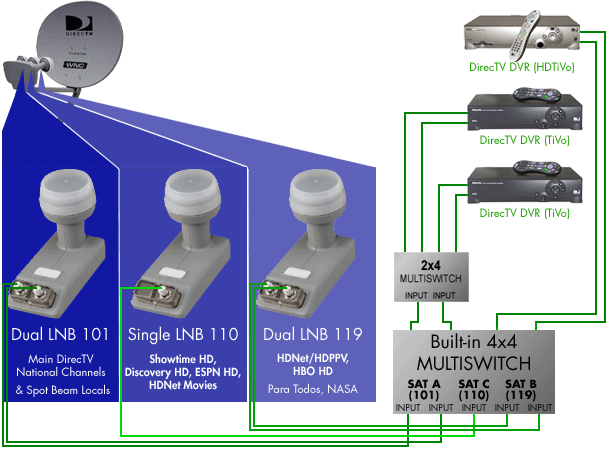I know I'm new around here but I need to help a friend install the two tuner capability on her new DirecTV TIVOS. The problem is I can't get into the wall where the existing cables are to drop another two lines. Right now I have two existing cables coming from the three LNB satelite dish to each receiver, in the same wall, there's one receiver in the living room one in the bedroom. She has three recievers in all (1) standard and (2) DirecTV TIVOS I was wondering if this would work (see file attached).
Taking the two existing cables running them into a 2X4 multiswitch and feeding two of the outputs to one receiver and two to the other. I want to place the multiswitch inside the wall.
Is this possible?
Let me know what you guys think!
Thanks!
Ed
PS: My friend is a recent widow and I'm trying to brighten her life.
Taking the two existing cables running them into a 2X4 multiswitch and feeding two of the outputs to one receiver and two to the other. I want to place the multiswitch inside the wall.
Is this possible?
Let me know what you guys think!
Thanks!
Ed
PS: My friend is a recent widow and I'm trying to brighten her life.