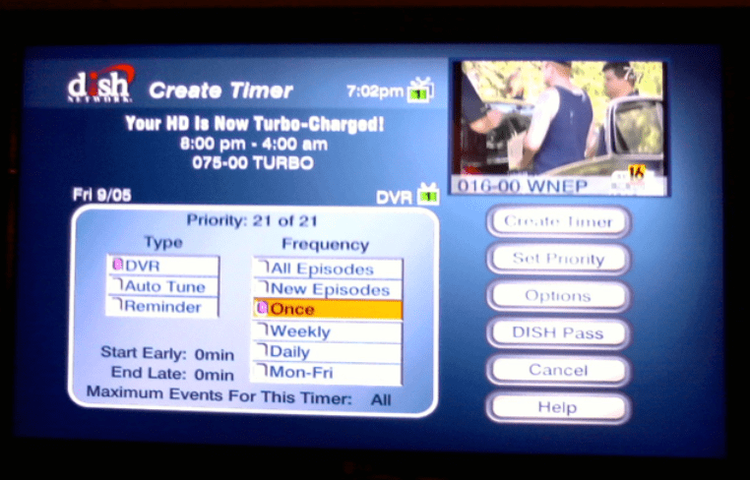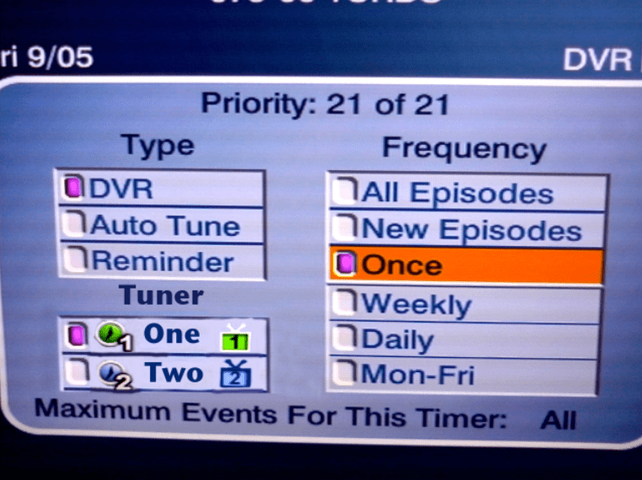Inspired by this post and many others that have requested this feature, I decided to have a little fun the other day and make something to ILLUSTRATE what we all want from Dish.
If you don't know what I'm talking about, I'll catch you up. Currently, when you go to make a timer on your DVR, one of two things will happen. If you have "record plus" turned off, the timer you create will be recoded on the TV you make it on. So if you are watching TV1 and create a timer, it will record on TV1. But like most people, we have "record plus" turned on, So no matter what TV you create the timer on, it always gets pushed to TV2. The problem is, there is no way to MANUALLY tell the receiver what tuner you want something to record on. For example, You want to record a show from 9:00pm - 10:00pm on a channel. You create the timer, and it gets set for tuner 2. It's now night time and you're lying in bed watching a good movie that isn't set to be over until 9:30pm. Its now 8:59pm and you get the countdown clock on the screen that means the channel is going to change so it can record the other show. You're nice and cozy in bed and the only way to finish the movie it is if you went downstairs to watch it on the big screen, but you don't want to do that. Sure, you could create a timer to record the end of the event, but then it would record on TV1 because TV2 was already set before hand. The only way to prevent all this is to cancel BOTH timers, then first set the one for your movie upstairs on TV2, then recreate your old timer that would be set for TV1. By the time you do all this, you just spent more time than if you were just able to WATCH the last few minutes of the movie and go to bed.
The solution? Create an option PER timer that lets you choose what tuner you want it on. That way if you have a timer set for late at night that would go to TV2, and you know that your going to be watching TV2 at that time, you could tell it to do it on TV1 because no one would be watching it at that time.
Also, there could be a "smart" option added so the receiver doesn't choose the tuner to record it on UNTIL the event starts. That way, if the receiver sees that TV2 is in use, then it would AUTOMATICALLY start the recording on TV1 - and vice versa. An even better idea would be to create a way to "transfer" programs/tuners. That way, if you turn on a TV and it is currently recording, a message would come up to say that a recording is in progress and that it can either be transferred to the other TV that is not in use (swap tuners), stopped, or you could could push cancel and it would continue recording on the same tuner it was when it started.
Now for the pictures. Although I did make the album art for the SatelliteGuys podcast (yes, thats me) I am in no way a pro at Photoshop, so please excuse my bad editing job.
The first pics is what currently comes up, the second pic is what SHOULD come up in the future.
~
~

~
~

~
~
So what do you guys say? Is my logic right in all this? I say we send this to the developers at Dish so they could work on this and hopefully release a software update to enable such features.
If you agree, please reply! Lets get this thread full of pages of people saying they would like to see this!
Also, if anyone would have the appropriate email address to send this to at Dish, please PM me.
Thanks!
Scott
If you don't know what I'm talking about, I'll catch you up. Currently, when you go to make a timer on your DVR, one of two things will happen. If you have "record plus" turned off, the timer you create will be recoded on the TV you make it on. So if you are watching TV1 and create a timer, it will record on TV1. But like most people, we have "record plus" turned on, So no matter what TV you create the timer on, it always gets pushed to TV2. The problem is, there is no way to MANUALLY tell the receiver what tuner you want something to record on. For example, You want to record a show from 9:00pm - 10:00pm on a channel. You create the timer, and it gets set for tuner 2. It's now night time and you're lying in bed watching a good movie that isn't set to be over until 9:30pm. Its now 8:59pm and you get the countdown clock on the screen that means the channel is going to change so it can record the other show. You're nice and cozy in bed and the only way to finish the movie it is if you went downstairs to watch it on the big screen, but you don't want to do that. Sure, you could create a timer to record the end of the event, but then it would record on TV1 because TV2 was already set before hand. The only way to prevent all this is to cancel BOTH timers, then first set the one for your movie upstairs on TV2, then recreate your old timer that would be set for TV1. By the time you do all this, you just spent more time than if you were just able to WATCH the last few minutes of the movie and go to bed.
The solution? Create an option PER timer that lets you choose what tuner you want it on. That way if you have a timer set for late at night that would go to TV2, and you know that your going to be watching TV2 at that time, you could tell it to do it on TV1 because no one would be watching it at that time.
Also, there could be a "smart" option added so the receiver doesn't choose the tuner to record it on UNTIL the event starts. That way, if the receiver sees that TV2 is in use, then it would AUTOMATICALLY start the recording on TV1 - and vice versa. An even better idea would be to create a way to "transfer" programs/tuners. That way, if you turn on a TV and it is currently recording, a message would come up to say that a recording is in progress and that it can either be transferred to the other TV that is not in use (swap tuners), stopped, or you could could push cancel and it would continue recording on the same tuner it was when it started.
Now for the pictures. Although I did make the album art for the SatelliteGuys podcast (yes, thats me) I am in no way a pro at Photoshop, so please excuse my bad editing job.
The first pics is what currently comes up, the second pic is what SHOULD come up in the future.
~
~

~
~

~
~
So what do you guys say? Is my logic right in all this? I say we send this to the developers at Dish so they could work on this and hopefully release a software update to enable such features.
If you agree, please reply! Lets get this thread full of pages of people saying they would like to see this!
Also, if anyone would have the appropriate email address to send this to at Dish, please PM me.
Thanks!
Scott
Attachments
Last edited: