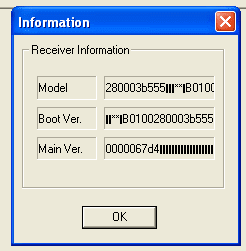trying to rebuild my sv 360 premier, starting by running/loading the sv360Premier_syscleanfile.rom via serial cable with the program downloader_v1.1
i've started this a few times now, when it starts, a window pops up 'data transfer' and seems to be stuck.
sometimes the 360 seems to come back to normal, eg, i can use the remote to do all the menu things, and then it all crashes again and i get 8888 or 8 on the display, all the while while the 'data transfer window still there.
the 'data transfer' window just stays there forever?
is that the way this works?, it never gives a 'finished' message?
there is a stop button which kills it, how long should i give to finish?
it just doesn't recognize the usb for some reason
i'm starting to wonder if this thing is fixable at all, or just really flakey
bob
i've started this a few times now, when it starts, a window pops up 'data transfer' and seems to be stuck.
sometimes the 360 seems to come back to normal, eg, i can use the remote to do all the menu things, and then it all crashes again and i get 8888 or 8 on the display, all the while while the 'data transfer window still there.
the 'data transfer' window just stays there forever?
is that the way this works?, it never gives a 'finished' message?
there is a stop button which kills it, how long should i give to finish?
it just doesn't recognize the usb for some reason
i'm starting to wonder if this thing is fixable at all, or just really flakey
bob