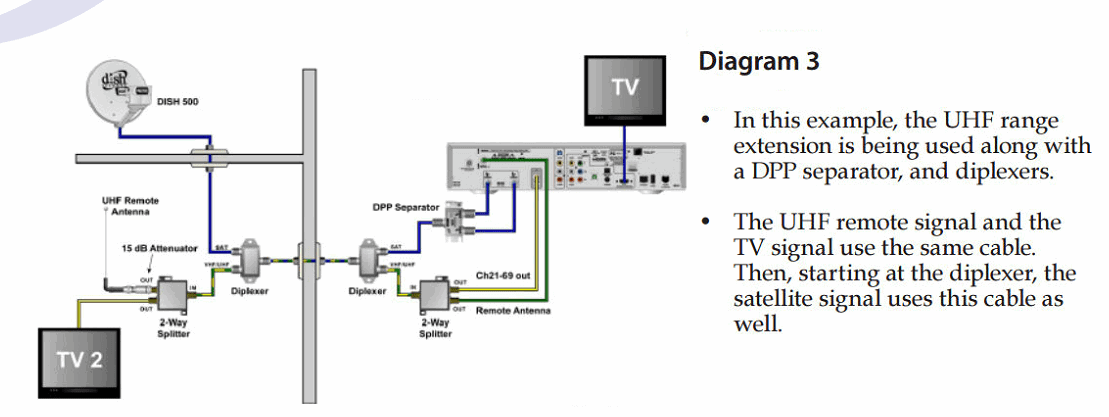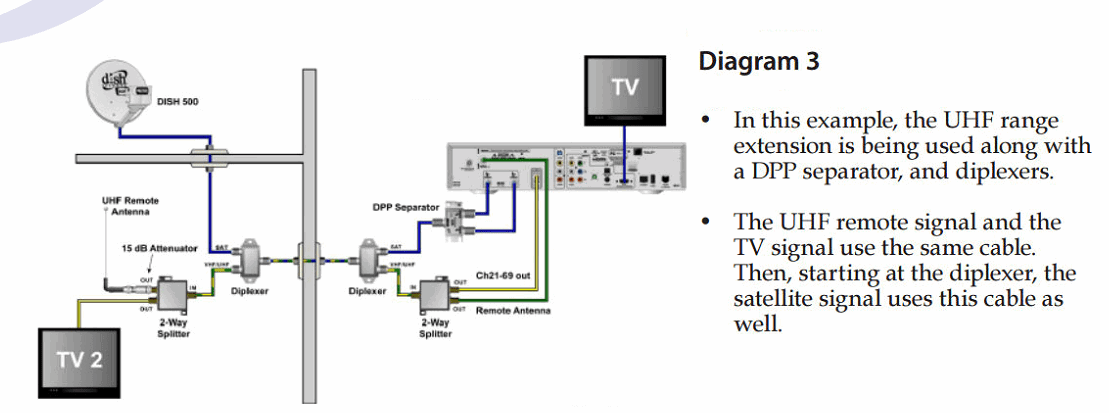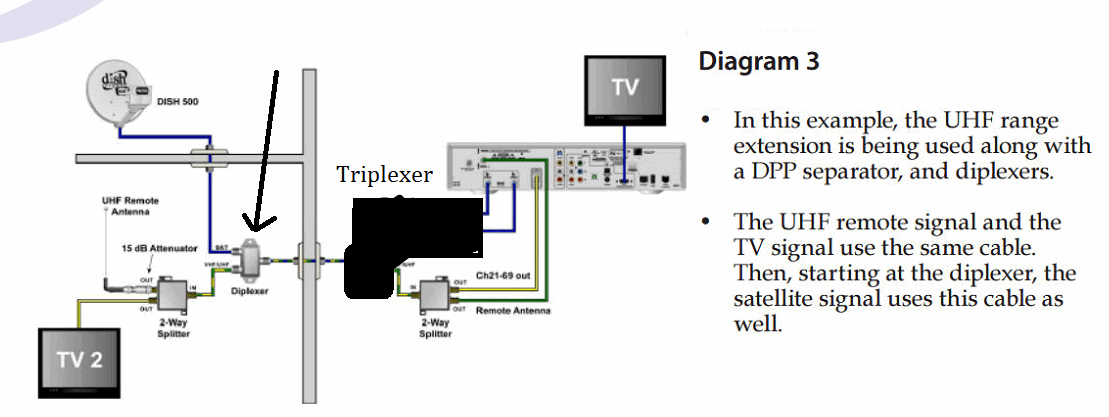Hello,
I have setup my DISH network with the following configuration and menu settings and I cannot watch both TV1 and TV2 at the same time:
https://s31.postimg.org/mirj3qfm3/TV_setup.png
Menu configuration: Setup-->Installation-->Modulation: TV1 cable (channel 75), TV2 cable (channel 85). DVR is lit up blue on TV2 and I have gotten the connection to work through reseting the DVR. There is also a TV3 which works correctly - it's sole function is to mirror what TV1 sees. More details below.
I confirmed that either TV1 or TV2 will work while the other will display a signal loss error [11-11-11 or 11-12-11 (015a)] and it is seemingly random. By seemingly random, I mean that I hit the reset button on the DVR unit and sometimes TV1 would work, other times TV2 would work. When one works the other gets a signal loss error. The remotes are working on both TV's and I can change TV2 without affecting TV1, so I believe I have the correct setup.
I am unsure of what I need next. Do I need to run the sat1 and sat2 coax through an amplifier? Maybe I need another dvr box at TV2? Please see image I uploaded for the setup. I tried a few different setups and the way I have it currently seemed to work the best.
Something else that I though of after digging around:
Do you think it is possible that I would need a new splitter for the TV2 connection? I believe the one I have in there now has a range of up to 1000 MHz and if I have been reading correctly, TV2 goes on a higher frequency of 1650-2150 MHz. Would this be creating a filter effect causing TV2 to run at TV1 frequency when I hit the reset button and only allowing one connection to work at a time?
Thanks!
Aaron
EDIT: Realized that I put DirectTV instead of DISH in title and description. Oops! I switched from DirectTV to DISH and sometimes mix up the two without thinking, sorry!
I have setup my DISH network with the following configuration and menu settings and I cannot watch both TV1 and TV2 at the same time:
https://s31.postimg.org/mirj3qfm3/TV_setup.png
Menu configuration: Setup-->Installation-->Modulation: TV1 cable (channel 75), TV2 cable (channel 85). DVR is lit up blue on TV2 and I have gotten the connection to work through reseting the DVR. There is also a TV3 which works correctly - it's sole function is to mirror what TV1 sees. More details below.
I confirmed that either TV1 or TV2 will work while the other will display a signal loss error [11-11-11 or 11-12-11 (015a)] and it is seemingly random. By seemingly random, I mean that I hit the reset button on the DVR unit and sometimes TV1 would work, other times TV2 would work. When one works the other gets a signal loss error. The remotes are working on both TV's and I can change TV2 without affecting TV1, so I believe I have the correct setup.
I am unsure of what I need next. Do I need to run the sat1 and sat2 coax through an amplifier? Maybe I need another dvr box at TV2? Please see image I uploaded for the setup. I tried a few different setups and the way I have it currently seemed to work the best.
Something else that I though of after digging around:
Do you think it is possible that I would need a new splitter for the TV2 connection? I believe the one I have in there now has a range of up to 1000 MHz and if I have been reading correctly, TV2 goes on a higher frequency of 1650-2150 MHz. Would this be creating a filter effect causing TV2 to run at TV1 frequency when I hit the reset button and only allowing one connection to work at a time?
Thanks!
Aaron
EDIT: Realized that I put DirectTV instead of DISH in title and description. Oops! I switched from DirectTV to DISH and sometimes mix up the two without thinking, sorry!
Last edited: