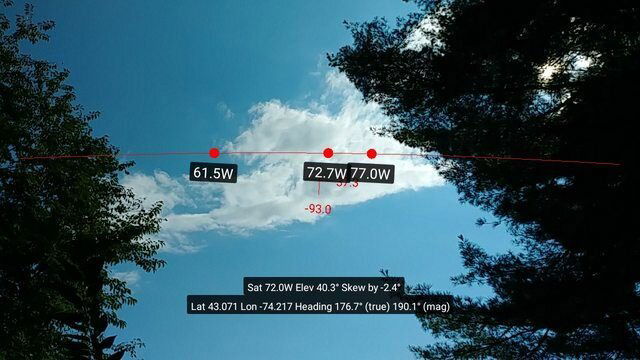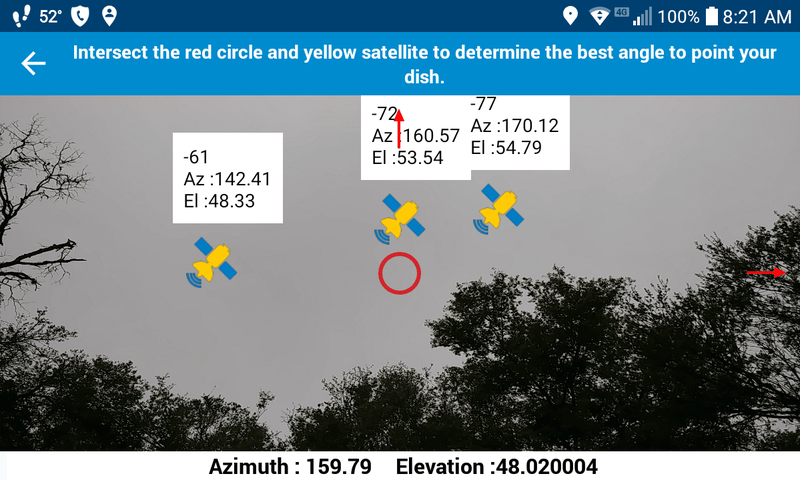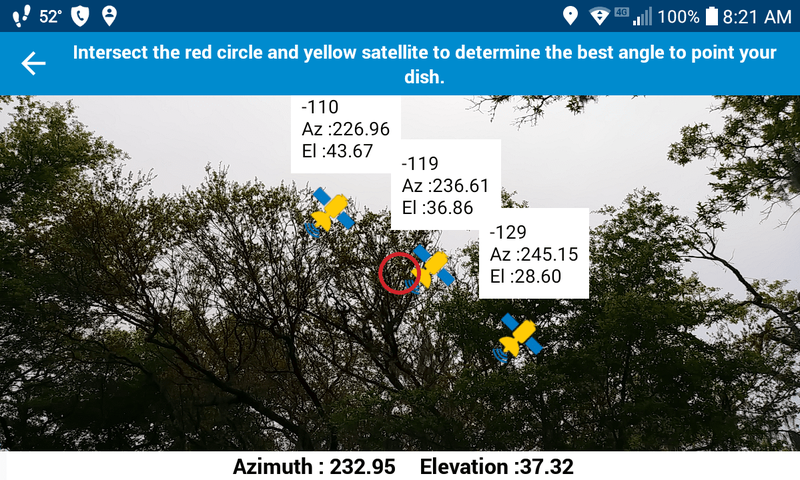Looking for a satellite finder app for my Android devices that I can use to position our Winegard Pathway X2.
As I understand it there's a western and eastern arc each consisting of 3 satellites? The few apps I've looked at so far seem overly complex-- at least for this beginner. Is there a "Dish-specific" app that only shows the positions of Dish satellites?
Also, if there's 3 different satellites, how does one pick between them in order to position the Pathway? To this point I've basically used trial and error. Point it southward and let it do it's thing. Last place we were at there were many trees and it took multiple tries to find an opening where I could get a signal. Hopefully using an app would make things easier.
As I understand it there's a western and eastern arc each consisting of 3 satellites? The few apps I've looked at so far seem overly complex-- at least for this beginner. Is there a "Dish-specific" app that only shows the positions of Dish satellites?
Also, if there's 3 different satellites, how does one pick between them in order to position the Pathway? To this point I've basically used trial and error. Point it southward and let it do it's thing. Last place we were at there were many trees and it took multiple tries to find an opening where I could get a signal. Hopefully using an app would make things easier.