Not done putting this together yet, but wired all the switches yesterday.
I think I did almost 200 connections
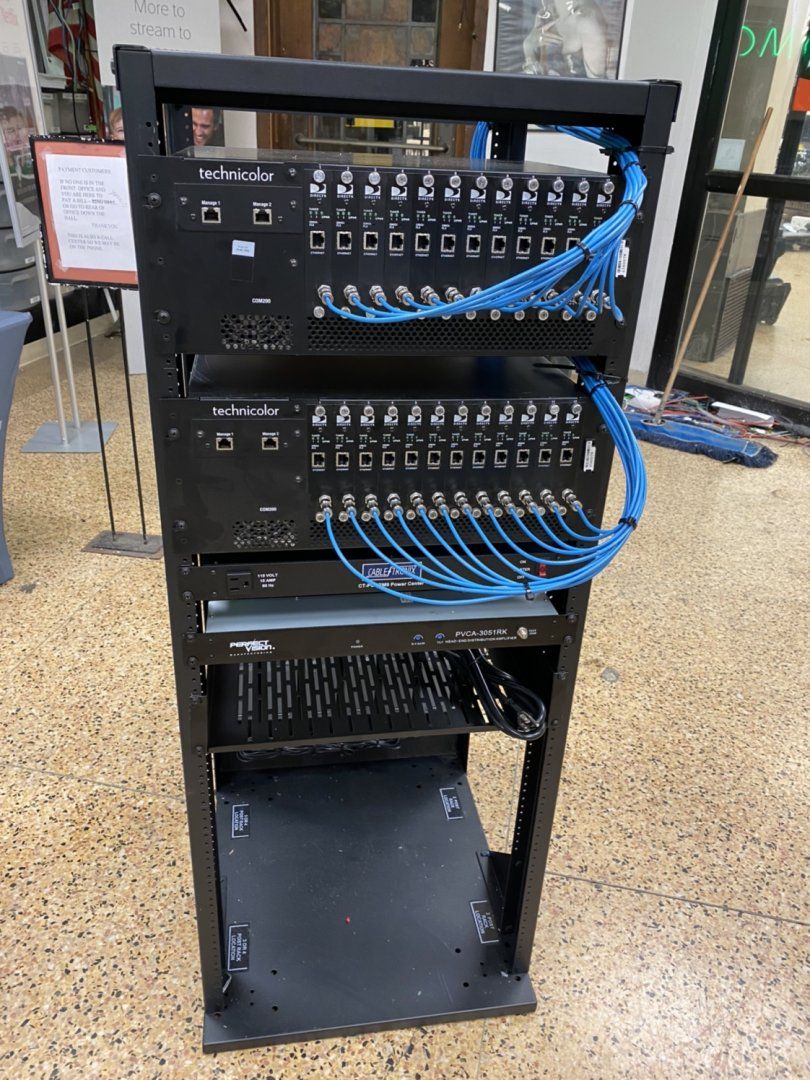

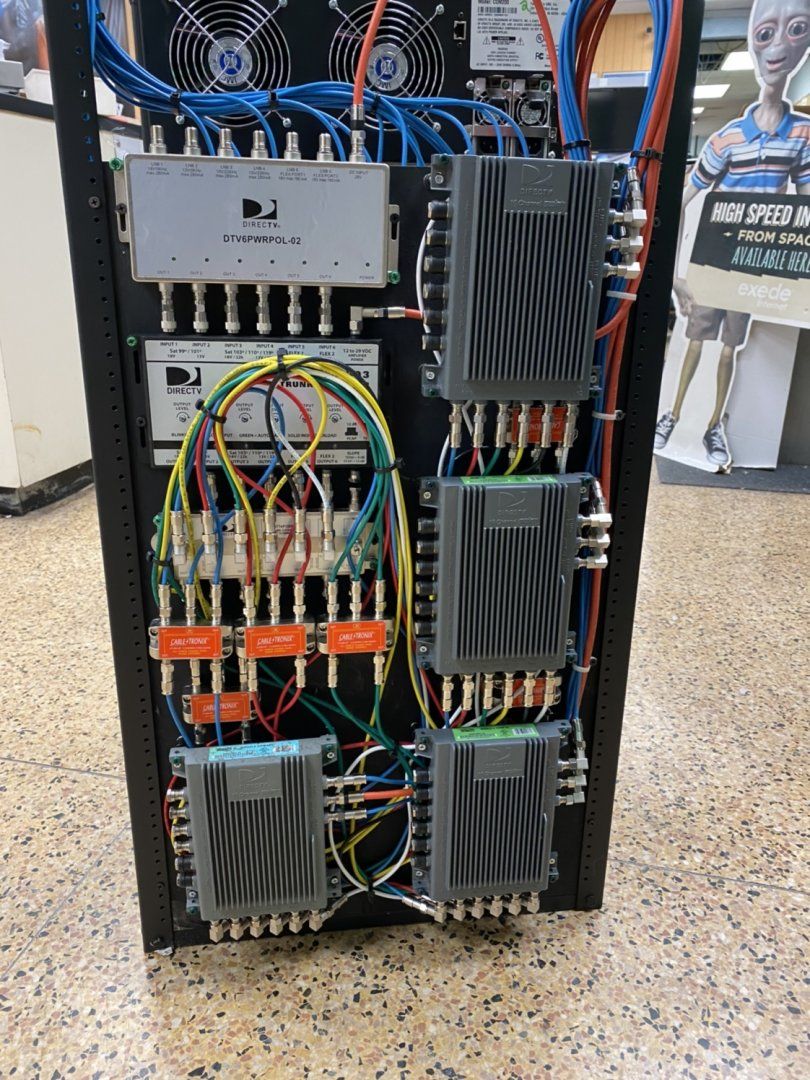



I think I did almost 200 connections
So is there no chance this com system will ever need to access the Reverse Band for programming since you're using old analog SWiM-16s and not the new DSWM-30s?
Building that is the easy part.
It's all the authorizations for the 24 x 2 channel blades that's going to take time.
Then the QAM muxing and distribution next!!
doctor j
Nice work!. By chance do you make house calls?. My mess of cables are out of control here.
You’re welcome, I’m glad I was able to help. I wasn’t using it, rather give it to someone who could.Thank you The Rat Patrol for the SWM 16
As presently configured (i.e., after adding the QAM6 modulator circuit boards to the latest COM200 chassis at the bottom).How many TV's can that support?
As presently configured (i.e., after adding the QAM6 modulator circuit boards to the latest COM200 chassis at the bottom).
Up to 70 ("Pro:Idiom" equipped) TVs ....
Sent from my LM-V405 using Tapatalk
You're right, it is ....I thought it would be unlimited if it's cable like QAM...basically a mini headend...


