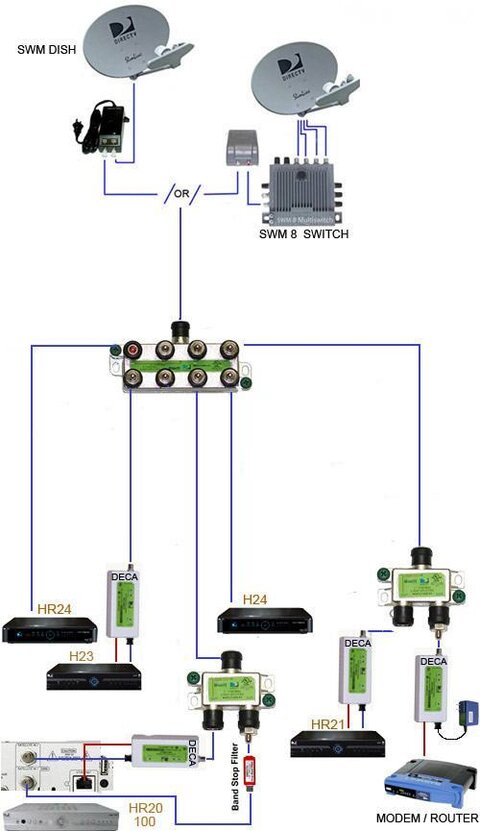I have the HD DVR Receiver and would like to be able to connect it to the internet. I do not have the cinema connect kit, just the whole home dvr thing plugged into my second receiver. Due to location of phone lines, I am unable to plug our router anywhere near the receiver. My main router is a 2Wire DSL Modem/Router, and the 2nd is a Netgear WGT624 v3 Router. Is there any way that this setup can be used to connect to the internet? Or, will I need to get some additional equipment? I am looking for a cheaper way to connect this to the internet, as I can't afford the Cinema Connect Kit.
Thanks.
Thanks.