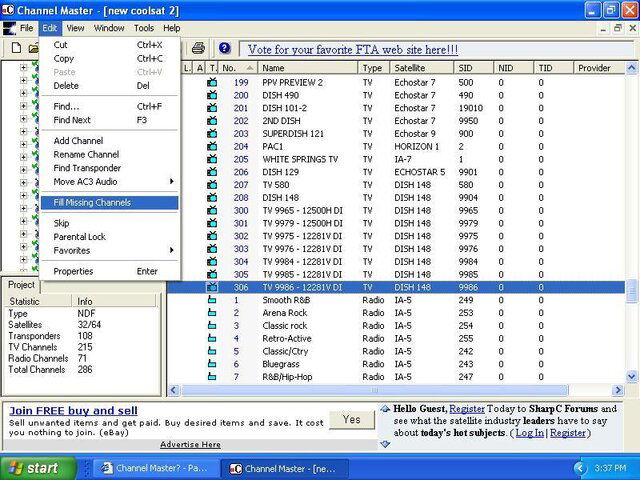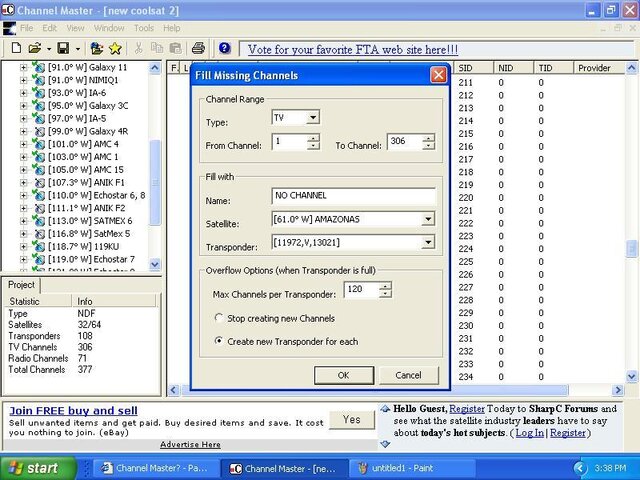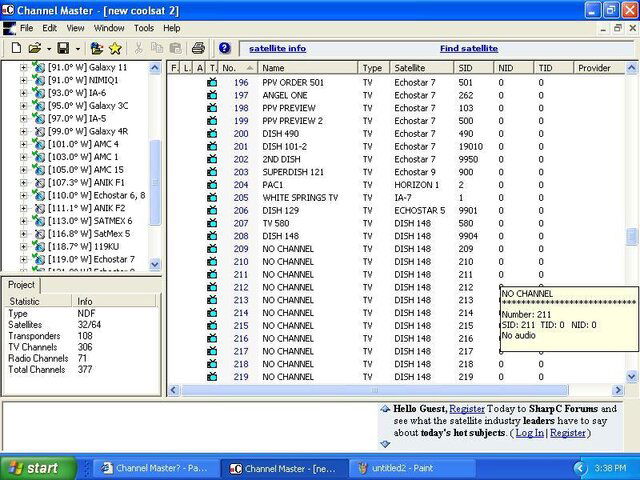I have seen Channel Master mentioned a few times, is this some software that allows you to setup your channels via a pc? That would be so much faster! Where does one find this software?
Channel Master?
- Thread starter iafirebuff
- Start date
- Latest activity Latest activity:
- Replies 21
- Views 4K
-
HAPPY NEW YEAR! EXCITING CHANGES COMING IN 2026!
Thank you for a great 2025 and we are so looking forward to 2026!
PLEASE CLICK HERE to find out about some of our plans for 2026 including our BRAND NEW NAME we will be moving to in 2026! Exciting times are ahead!
Happy New Year from your friends here at SatelliteGuys.US!
You are using an out of date browser. It may not display this or other websites correctly.
You should upgrade or use an alternative browser.
You should upgrade or use an alternative browser.
- Status
- Please reply by conversation.
Do you mean this?
http://www.dsscentral.net/files/index.php?act=category&id=115
EDIT: Opps guess not, PSB beat me to it (mine must be a mirror).
http://www.dsscentral.net/files/index.php?act=category&id=115
EDIT: Opps guess not, PSB beat me to it (mine must be a mirror).
Last edited:
Larry,
Channel Master is a very good tool... not only can you organize your channels, but you can easily get rid of those one-time-only feeds you scanned in a month ago, or change the name from TV1 to something meaningful. If you need to add a satellite to your system, it's also much easier with Channel Master.
It is helpful to have your PC near your receiver. I leave mine connected all the time, you never know when you might want to do some channel-shuffling!
And if you run into problems with your receiver, you can save the channel list in your computer, do a factory reset of the receiver, then load the channel list back to the receiver.
Channel Master is a very good tool... not only can you organize your channels, but you can easily get rid of those one-time-only feeds you scanned in a month ago, or change the name from TV1 to something meaningful. If you need to add a satellite to your system, it's also much easier with Channel Master.
It is helpful to have your PC near your receiver. I leave mine connected all the time, you never know when you might want to do some channel-shuffling!
And if you run into problems with your receiver, you can save the channel list in your computer, do a factory reset of the receiver, then load the channel list back to the receiver.
So, just curious, as I have not downloading anyhting yet, is there specific versions for each receiver? ie, Fortec Lifetime, etc?
no. Same will work for all
You will need the loader for the Fortec. Upload the channels with the Fortec loader then open it in CM..
let me find the file
You will need the loader for the Fortec. Upload the channels with the Fortec loader then open it in CM..
let me find the file
sadly thats what some of the components of channel master is designed for (like the "convert from Dish Pro"
but you can still use it just fine for FTA
but you can still use it just fine for FTA
Just like how the version 2.4 ProLoader allows you to flash 3rd party firmware but it also works great at uploading ChannelMaster lists. 
One thing I discovered while using CM with my CS5000: It doesn't retain channel number assignments. It seems like the CS needs to have all channels in complete sequential order starting at 1. I sppent a lot of time renumbering channels based on satellite, which a different 1st digit for each one. 1xx for AMC5, 2xx for AMC3, etc. None of that took when I uploaded back to the box. 
OTOH, it makes renaming favorites, channels, and sats a breeze. And, adding/deleting sats and TP's is easy too! Deleting channels is cake. Assigning to favorites is so easy too.
Plus, you can set all of your DD/AC3 channels to default to DD/AC3 as the primary audio track. (On a CS5000 it defaults to stereo, and you have to manually choose DD/AC3 on each channel, each time. Stupid sw design.)
OTOH, it makes renaming favorites, channels, and sats a breeze. And, adding/deleting sats and TP's is easy too! Deleting channels is cake. Assigning to favorites is so easy too.
Plus, you can set all of your DD/AC3 channels to default to DD/AC3 as the primary audio track. (On a CS5000 it defaults to stereo, and you have to manually choose DD/AC3 on each channel, each time. Stupid sw design.)
Thanks! I wasn't sure what that option was for. I'm still unclear on how to use it. Does it create blank channels to fill in the channel number gaps? IOW, if I start my actual channels at 101, does it create blank channels for 1-100? Can they be set in bulk to "skip", so that I do not have to deal with them when using channel up/down on the remote? (I'd hate to have to set each one individually.)
yes it puts "no channel" in the gaps. As the example I posted, I put the free stuff on 148 at channel 300 and used the "fill in" for the rest between 200-300GaryPen said:Thanks! I wasn't sure what that option was for. I'm still unclear on how to use it. Does it create blank channels to fill in the channel number gaps?
yesIOW, if I start my actual channels at 101, does it create blank channels for 1-100?
I honestly don't know. never tried itCan they be set in bulk to "skip", so that I do not have to deal with them when using channel up/down on the remote? (I'd hate to have to set each one individually.)
- Status
- Please reply by conversation.
Similar threads
- Replies
- 2
- Views
- 2K
- Replies
- 2
- Views
- 1K
- Replies
- 0
- Views
- 496
- Replies
- 3
- Views
- 629