My wife's old Macbook is running very slow lately. It is an older model (like I said it's a Macbook, the white ones they don't make anymore) and still running Snow Leopard (We never upgraded due to some legacy programs.) Unfortunately I'm a Windows guy so I don't really know how to fix up a Mac, as I was under the impression that Macs just kept running well forever. Is it as simple as deleting programs, defragging the HDD, and stuff like that, or since it's OS X is there a whole different procedure involved? I don't want to throw Windows Logic at a OS X problem unless it works. Thanks!
Best ways to speed up an old Macbook?
- Thread starter yourbeliefs
- Start date
- Latest activity Latest activity:
- Replies 21
- Views 3K
You are using an out of date browser. It may not display this or other websites correctly.
You should upgrade or use an alternative browser.
You should upgrade or use an alternative browser.
Throwing windows logic at it, back up all your files and do a fresh install on it to clean it out...
I forgot to mention that we don't have the original discs. We got this refurbished some time ago. I mean, if push comes to shove I could always "get" a copy of SL, but is that the only real thing to do at this point?Throwing windows logic at it, back up all your files and do a fresh install on it to clean it out...
Just an update on this..
I ended up formatting the HDD and installed a copy of Mountain Lion, but the performance still sucks. Quite slow and hangs up A LOT. Should I be scanning hardware at this point? And also how would I do that? Or are there any other suggestions?
I ended up formatting the HDD and installed a copy of Mountain Lion, but the performance still sucks. Quite slow and hangs up A LOT. Should I be scanning hardware at this point? And also how would I do that? Or are there any other suggestions?
Just an update on this..
I ended up formatting the HDD and installed a copy of Mountain Lion, but the performance still sucks. Quite slow and hangs up A LOT. Should I be scanning hardware at this point? And also how would I do that? Or are there any other suggestions?
Throw it off a very high roof? If it's high enough, it may hit terminal velocity before hitting the ground. That's pretty fast! lol
Throw it off a very high roof? If it's high enough, it may hit terminal velocity before hitting the ground. That's pretty fast! lol
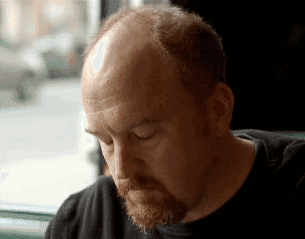
IIRC- the Mac OS thrives on RAM. The more ram you install the faster it runs since more stuff can be preloaded into RAM and less needing to page to the HDD. Next try to replace the HDD with a new SSD Sata drive. Beyond that, the processor is bottlenecking your Mac. Before I gave my Macbook Pro away, I had upgraded the RAM to maximum permitted by the device and then I experimented with a small SSD I had left over from my Video editing computer when I upgraded from a 120 to a 256 SSD. The Macbook Pro really moved along. My Son in law is still using it today and editing video ( as a hobby) with my old Final Cut Pro.
But as a stock holder, my advice is like others here- toss it in the trash and buy a new one, every year so you don't have to be bothered by a slow machine, ever!
But as a stock holder, my advice is like others here- toss it in the trash and buy a new one, every year so you don't have to be bothered by a slow machine, ever!
Replace the drive with an SSD. Upgrade memory to the maximum supported. The file systems aren't NTFS or FAT32 or FAT16, so the MS management rules don't apply. Until you get into the 95% use range it generally runs very well.
That'll make the white macbook as fast as it can get.
Regards,
That'll make the white macbook as fast as it can get.
Regards,
IIRC- the Mac OS thrives on RAM. The more ram you install the faster it runs since more stuff can be preloaded into RAM and less needing to page to the HDD.
Mac OS (really the *nix family of operating systems) is no different than other Operating Systems. Of course it will run faster with more RAM, and it will cache file systems up to the limits of physical memory.
In my experience, *nix systems run faster on a given memory footprint than MS stuff.
Next try to replace the HDD with a new SSD Sata drive. Beyond that, the processor is bottlenecking your Mac. Before I gave my Macbook Pro away, I had upgraded the RAM to maximum permitted by the device and then I experimented with a small SSD I had left over from my Video editing computer when I upgraded from a 120 to a 256 SSD. The Macbook Pro really moved along. My Son in law is still using it today and editing video ( as a hobby) with my old Final Cut Pro.
For most people, anything in the core i Series is "fast enough", and I realize the white MacBooks are limited to Core 2 Duos. They aren't bad, especially running Mac OS on them. The SSD is the key there.
But as a stock holder, my advice is like others here- toss it in the trash and buy a new one, every year so you don't have to be bothered by a slow machine, ever!
Of course it is, it's far easier to spend other people's money than your own after all.
I'd consider putting Snow Leopard back on it. Using Windows logic, installing Windows 8 on a Windows XP-era machine won't make it run faster....I ended up formatting the HDD and installed a copy of Mountain Lion, but the performance still sucks.
Windows logic almost never applies to Macs.I'd consider putting Snow Leopard back on it. Using Windows logic, installing Windows 8 on a Windows XP-era machine won't make it run faster....
I have put every new version of OSX up to the current version of Mavericks on my Core2Duo Macbook Pro and it has never slowed down due to updating the operating system. I do have the max of 4 GB of ram installed.
When I first saw the thread question my immediate thought was: catapult. That will make it go fast.Throw it off a very high roof? If it's high enough, it may hit terminal velocity before hitting the ground. That's pretty fast! lol
Mac OS (really the *nix family of operating systems) is no different than other Operating Systems. Of course it will run faster with more RAM, and it will cache file systems up to the limits of physical memory.
In my experience, *nix systems run faster on a given memory footprint than MS stuff.
For most people, anything in the core i Series is "fast enough", and I realize the white MacBooks are limited to Core 2 Duos. They aren't bad, especially running Mac OS on them. The SSD is the key there.
Of course it is, it's far easier to spend other people's money than your own after all.
Slightly off topic but do you recall me asking you about PCIe storage cards for my video editing system? Well, I finally put one in as a video file storage during my editing. It reads at 1Gbs continuously, about double my fastest SSD. I just did a 1 hour program of a very complicated timeline and on SSD the project too 10 hours to render. Moved all the source files to the PCIe card and it completed the task in 6 hours. Plus, it is so fast I can deliver 4 3D video clips in 1080 60P for full speed playback now. The card is expensive but is saving me hours of work.
This card is bootable but I understand for my needs using it for the OS would not gain must over the SATA SSD drive I currently use.
Again have you tried this...
Power Down
Locate the keys Command, Option, P and R
Turn on the Computer
Immediately press and hold the Command-Option-P-R keys and continue holding them down until the computer restarts.
Release keys.
I think this will help... its helped me in the past too.
Power Down
Locate the keys Command, Option, P and R
Turn on the Computer
Immediately press and hold the Command-Option-P-R keys and continue holding them down until the computer restarts.
Release keys.
I think this will help... its helped me in the past too.
Don:
We installed a bunch of Fusion IO cards for a new application environment and they are wicked fast. There's no SATA/SAS bus translation layer which makes them faster than anything I have ever seen for mass storage.
We also have some iSCSI front ended with SSD cache and because of the nature of the content it too flies.
Glad it works for you, although I would be worried about write cycles and warranty.
Sent from my SCH-I605 using Tapatalk
We installed a bunch of Fusion IO cards for a new application environment and they are wicked fast. There's no SATA/SAS bus translation layer which makes them faster than anything I have ever seen for mass storage.
We also have some iSCSI front ended with SSD cache and because of the nature of the content it too flies.
Glad it works for you, although I would be worried about write cycles and warranty.
Sent from my SCH-I605 using Tapatalk
Similar threads
- Replies
- 6
- Views
- 983
- Replies
- 6
- Views
- 2K
- Replies
- 2
- Views
- 269
- Replies
- 14
- Views
- 2K

