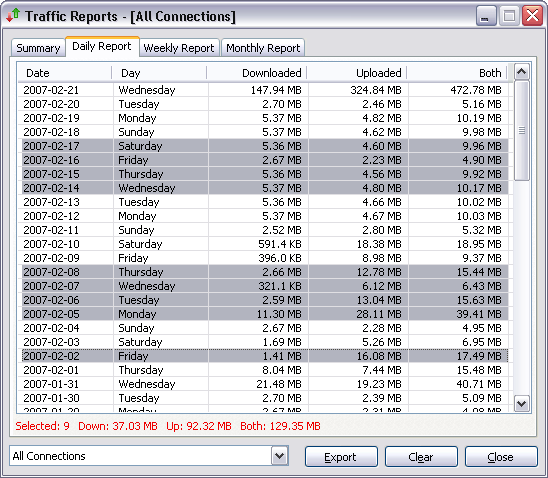Is there any free simple software to measure my monthly bandwidth usage? Just very curios on how much we use hear. Don't need any frills or other add ons. So far att has no caps but my wife watches a lot of live feeds from Big Brother which makes me wonder how much is being used.
Bandwidth Meter
- Thread starter Frank Jr.
- Start date
- Latest activity Latest activity:
- Replies 14
- Views 2K
You are using an out of date browser. It may not display this or other websites correctly.
You should upgrade or use an alternative browser.
You should upgrade or use an alternative browser.
Your router probably does it. You could reset it back to 0 on the counts then after whatever time you are interested in, look and see the transfer stats.
If you use windows, the network connection icon shows you the amount of data sent and received. It shows the amount of time that it has been connected as well. So if you leave it on for a long time you can see what the usage is for that period of time. I'm sure there are some programs out there that can log this more usefully - just search google for the topic.
You might try this, I tested it a bit and it seems fine:
[ame="http://download.cnet.com/NetWorx/3000-2085_4-10155904.html?tag=mncol"]NetWorx - Free software downloads and software reviews - CNET Download.com[/ame]
You might try this, I tested it a bit and it seems fine:
[ame="http://download.cnet.com/NetWorx/3000-2085_4-10155904.html?tag=mncol"]NetWorx - Free software downloads and software reviews - CNET Download.com[/ame]
Last edited:
Ok this is what I got off my modem in blue. According to att this is in a 30 day cycle. He also sent me this data in an email which appears in red. Can anyone read this and tell me how to read it?
Ethernet Statistics MAC Address xxxxxxxxxxx
In Good Frames 187305
In Packets 187305
In Unicast Frames 153663
In Multicast Frames 0
In Discard Frames 0
Out Good Frames 122306
Out Packets 122306
Out Unicast Frames 122110
Out Multicast Frames 55
Out Discard Frames 0
In Good Frames 187305
In Packets 187305
In Unicast Frames 153663
In Multicast Frames 0
In Discard Frames 0
Out Good Frames 122306
Out Packets 122306
Out Unicast Frames 122110
Out Multicast Frames 55
Out Discard Frames 0
Total connections: 99
Total Time Online: 24:01:58:15
Total Bandwidth (in bytes): 27018701006
Downloaded: 25233731774
Uploaded: 1784969232
>Query statistics: 1,078,460,530 records (30 days) searched in 00:00:00:03
Total Time Online: 24:01:58:15
Total Bandwidth (in bytes): 27018701006
Downloaded: 25233731774
Uploaded: 1784969232
>Query statistics: 1,078,460,530 records (30 days) searched in 00:00:00:03
The way I calculate it from the data sent in the email I have used a little over 27 gig so far. I do not understand the numbers off the modem.
Ok this is what I got off my modem in blue. According to att this is in a 30 day cycle. He also sent me this data in an email which appears in red. Can anyone read this and tell me how to read it?
Ethernet Statistics MAC Address xxxxxxxxxxx
In Good Frames 187305
In Packets 187305
In Unicast Frames 153663
In Multicast Frames 0
In Discard Frames 0
Out Good Frames 122306
Out Packets 122306
Out Unicast Frames 122110
Out Multicast Frames 55
Out Discard Frames 0 Total connections: 99
Total Time Online: 24:01:58:15
Total Bandwidth (in bytes): 27018701006
Downloaded: 25233731774
Uploaded: 1784969232
>Query statistics: 1,078,460,530 records (30 days) searched in 00:00:00:03
1 GB = 1024 MB
1 MB = 1024 KB
1KB = 1024 bytes
Total Bandwidth (in bytes): 27018701006 = 25.1 GB of usage for that period (30 days), if all that is accurate. That's just under 1GB/day. At 8 hours/day of 'surfing', that equates to about 100MB/hour.
That's about 10KB/sec averaged over the whole month. What is your download speed?
That's about 10KB/sec averaged over the whole month. What is your download speed?
Total Bandwidth (in bytes): 27018701006 = 25.1 GB of usage for that period (30 days), if all that is accurate. That's just under 1GB/day. At 8 hours/day of 'surfing', that equates to about 100MB/hour.
That's about 10KB/sec averaged over the whole month. What is your download speed?
6.4 mb/s down
I would really like to ba able to read this as it comes from my modem. This way I wouldn't have to call att. On average I have 6.4 mb/s down. In=download, out=upload Ethernet Statistics MAC Address xxxxxxxxxxx
In Good Frames 187305
In Packets 187305
In Unicast Frames 153663
In Multicast Frames 0
In Discard Frames 0
Out Good Frames 122306
Out Packets 122306
Out Unicast Frames 122110
Out Multicast Frames 55
Out Discard Frames 0
In Good Frames 187305
In Packets 187305
In Unicast Frames 153663
In Multicast Frames 0
In Discard Frames 0
Out Good Frames 122306
Out Packets 122306
Out Unicast Frames 122110
Out Multicast Frames 55
Out Discard Frames 0
Looks like the modem is not helping, it looks like it just shows frames. You need a byte count. Do you have a router or are you using the DSL modem as a router. Perhaps there is a diagnostic menu that might have more info in it?
Now you know how much was used according to the modem. And if you download on of those programs mentioned, you ought to be able to see what they say and compare (hopefully for a similar time period). Then you can confirm the answer to your original question of how much 'bandwidth' (or should we say how many GB's per day or per month) you are using. I don't know what common cutoffs are for data downloaded though.
This should be posted in the Hughesnet Bandwidth usage thread as an alternative to what was made available.
Bandwidth Monitor
I haven't used it extensively, but I have used it previously and it delivers as expected. Hard stats with an easy to interpret interface.
Enjoy.
B
----------------------------------------------
Bandwidth Monitor - Monitor Bandwidth, Network Bandwidth Monitor, Bandwidth Monitor Software
Bandwidth Monitor monitors bandwidth usages through computer it's installed on. The software displays real-time download and upload speeds in graphical and numerical forms (refer to screen shot below), logs bandwidth usages, and provides daily, weekly and monthly bandwidth usage reports. Bandwidth Monitor monitors all network connections on a computer, such as LAN network connection, Internet network connection, and VPN connection.
Bandwidth Monitor also offers useful built-in utilities: speeds stopwatch, transfer rates recorder, and bandwidth usage notification. And, the software supports running as a system service that monitors bandwidth usages and generate traffic reports automatically without log on.
Bandwidth Monitor works with the majority network connections including modem, ISDN, DSL, ADSL, cable modem, Ethernet cards, wireless, VPN, and more. It's full compatible with Windows 98, Windows Me, Windows NT 4.0, Windows 2000, Windows XP, Windows 2003, and Windows Vista.
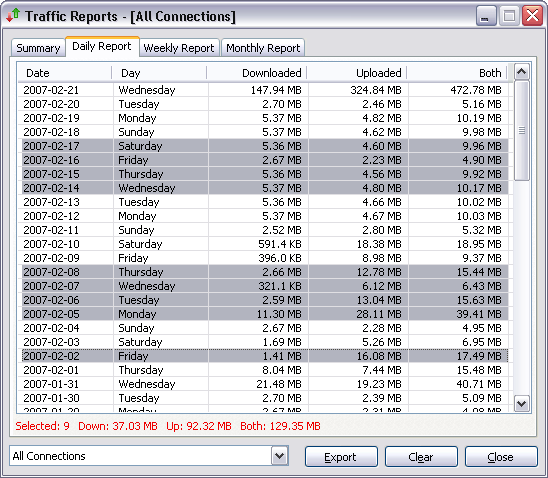
I haven't used it extensively, but I have used it previously and it delivers as expected. Hard stats with an easy to interpret interface.
Enjoy.
B
----------------------------------------------
Bandwidth Monitor - Monitor Bandwidth, Network Bandwidth Monitor, Bandwidth Monitor Software
Bandwidth Monitor monitors bandwidth usages through computer it's installed on. The software displays real-time download and upload speeds in graphical and numerical forms (refer to screen shot below), logs bandwidth usages, and provides daily, weekly and monthly bandwidth usage reports. Bandwidth Monitor monitors all network connections on a computer, such as LAN network connection, Internet network connection, and VPN connection.
Bandwidth Monitor also offers useful built-in utilities: speeds stopwatch, transfer rates recorder, and bandwidth usage notification. And, the software supports running as a system service that monitors bandwidth usages and generate traffic reports automatically without log on.
Bandwidth Monitor works with the majority network connections including modem, ISDN, DSL, ADSL, cable modem, Ethernet cards, wireless, VPN, and more. It's full compatible with Windows 98, Windows Me, Windows NT 4.0, Windows 2000, Windows XP, Windows 2003, and Windows Vista.