As said in title, try to get Alexa to change channels on Hopper. It conforms it's doing it...but not. Joeys are still responding fine. Even changed out Dots to no avail. Anybody else?
Alexa not working with Hopper. Joeys are OK.
- Thread starter KAB
- Start date
- Latest activity Latest activity:
- Replies 16
- Views 3K
You are using an out of date browser. It may not display this or other websites correctly.
You should upgrade or use an alternative browser.
You should upgrade or use an alternative browser.
"She who shall not be named" tends to do that and it's getting worse. Since they opened up the Eastern Hemisphere to "She who shall not be named" who became the #1 Christmas gift, early January when they were all up and running, the servers crashed. Since, things have never been the same and are getting really dumb and dumber by the minute.
Now instead of being amazed at what "She who shall not be named" could do, I'm amazed that anything happens at all anymore. I have had severely long conversations with her Developers, they can't explain anything. I'm getting the impression that the stupidity is genetic.
Sent from my SM-T290 using Tapatalk
Now instead of being amazed at what "She who shall not be named" could do, I'm amazed that anything happens at all anymore. I have had severely long conversations with her Developers, they can't explain anything. I'm getting the impression that the stupidity is genetic.
Sent from my SM-T290 using Tapatalk
Google is better"She who shall not be named" tends to do that and it's getting worse. Since they opened up the Eastern Hemisphere to "She who shall not be named" who became the #1 Christmas gift, early January when they were all up and running, the servers crashed. Since, things have never been the same and are getting really dumb and dumber by the minute.
Now instead of being amazed at what "She who shall not be named" could do, I'm amazed that anything happens at all anymore. I have had severely long conversations with her Developers, they can't explain anything. I'm getting the impression that the stupidity is genetic.
Sent from my SM-T290 using Tapatalk
Hmm. I had noticed "she who shall not be named" was a bit slower in accessing dear old Mom's calendar schedule for the last month. However, I have to say that as of late last week her speed seems to have returned to normal. Thanks for the info. And YES, I agree. It seems that Dish and Google are now sweethearts. I really think that Alphabet and Dish are cultivating a relationship (yeah, Google is probably paying Dish to promote the Google Voice control for Dish) for mutual benefit: Alphabet probably would LOVE to use Dish's 5G network for its Waymo service, and Dish needs a waiting customer. 5G is key to driver-less vehicles being a common reality. The low latency of 5G allows for split second data being sent and received by the driver-less vehicles.
Too bad the Google AI on D¡SH can only seem to be able to access programing on YouTube. Even though I specifically ask for "on D¡SH" I still get YouTube suggestions.
Oh! I completely screwed up and forgot to put that it was Christmas 2018 and their servers crashed in January 2019. So "She who shall not be named" (tag courtesy of Paul Hibbert Home Automation on YouTube. He's a riot) has had a lot of time to stew in stupid.
Sent from my SM-T290 using Tapatalk
Oh! I completely screwed up and forgot to put that it was Christmas 2018 and their servers crashed in January 2019. So "She who shall not be named" (tag courtesy of Paul Hibbert Home Automation on YouTube. He's a riot) has had a lot of time to stew in stupid.
Sent from my SM-T290 using Tapatalk
It was a lot worse when the Google Voice search feature was first added. It would suggest YouTube links on both Wally and Hopper Duo receivers. (Need I remind everyone that neither the Wally nor Hopper Duo actually support the YouTube app. So, those links were absolutely worthless!) At least they got that issue fixed. So, if you want Google Voice search to work properly, without a bunch of YouTube suggestions, there is a way to do that. You just have to do the search on a Hopper Duo or Wally, instead of your fancy Hopper 3.Too bad the Google AI on D¡SH can only seem to be able to access programing on YouTube. Even though I specifically ask for "on D¡SH" I still get YouTube suggestions.
As said in title, try to get Alexa to change channels on Hopper. It conforms it's doing it...but not. Joeys are still responding fine. Even changed out Dots to no avail. Anybody else?
Did you recently change to a different Hopper? When I had to replace my Hopper3 receivers Alexa stopped working. I found out that Alexa was tied to the old Hopper3 receiver. I never did find out whether the database that contains the link was maintained by Dish or Amazon. But after 2 weeks Alexa started working with my Dish receivers.
What amazes me is that my Family Room Echo Dot knows to only control the Family Room Hopper3, the Living Room Echo Plus knows to only control the Living Room Hopper3, and the Bedroom Echo Dot knows to only control the Bedroom Joey3. Alexa seemed to slow down between Christmas and New Years but now it seems to be fast again.
I need to be precise when telling Alexa what to do since she can control my TV, Dish, and Amazon Fire TV.
But with the voice remote I use Google more than Alexa.
Sent from my iPhone using SatelliteGuys
The one practical use I could see is if you don't know the exact channel number, but you do know the name of the channel, since Alexa can change channels on the Dish receiver based on either the name or the channel number. Using Alexa may be faster than scrolling through the guide looking for the specific channel you want. Unfortunately, for what are probably the two most common instances of this situation (where the SiriusXM channels and RSN's are each grouped on collapsible channels in the guide) I never could get Alexa to properly recognize these channels, by either method (name or five-digit channel number).I have Lexi all over the house but don't even try to use her for Hopper. It's already made things more than easy. How hard is it to grab the remote and change a channel? Just don't see much use for Lexi/Dish...
No.Did you recently change to a different Hopper? When I had to replace my Hopper3 receivers Alexa stopped working. I found out that Alexa was tied to the old Hopper3 receiver.
Problem has gone from bad to worse. Now none of Joey's are working. Again, she who's name shall not be spoken "says" she is changing channels, but does not. Have disabled and re-enabled skill a couple of times to no avail. Will have to toss a coin to see who I call first, who will undoubtedly will tell me to call the other guy. It was a really handy ability.
Alexa's been acting funky (skills) for about the past month for me as well. I don't have her set up to control the H3 at my new place (she did at the old) but she won't control my Kasa lights anymore even though I can control them with the Kasa app until the cows come home. If I go into the Alexa app it'll either say "no internet connection" or "device is unresponsive". I did a search on Amazon and it seems there was some sort of software update about a month ago and a lot of posts from angry people saying "if it wasn't broke why did you fix it?" I don't remember but is there anything like that (status) for the Dish skill in the app?
This may be an obvious question, but have any of you who are having problems with Alexa tried unplugging your Echo Dot (or whatever Alexa device you are using) for about a minute, and then plugging it back in? Earlier this week, I was having audio dropout issues with anything I tried to play on my Echo Dot. I unplugged it and plugged it back in, and that fixed the sound problems for me. I still have issues with the Live X Live skill, where it will either suddenly stop playing for no apparent reason, or the skill will stop working entirely, making me have to Disable and then Enable the skill again to get it to work again. These issues seem to be specific to just that one skill, though.
Having said that, I gave up on having my Echo Dot control any of my Dish receivers a long time ago. At first, it worked great. It was paired with one specific Wally, and I could control that Wally without having to specify a room name or even say "...on Dish" most of the time. Then, something got screwed up, and I would have to specify a room name, or it would suddenly switch to controlling the wrong receiver for no apparent reason. It finally got to the point where it would not work for controlling any of my Dish receivers anymore, no matter what version of the command I tried. I think part of the issue in my case was that I had too many receivers on my account, some of which had the same room name as each other. ("Living Room 1" for both the Wally and the Hopper Duo in the Living Room, for instance.) I have since sold all of my old Wally and Hopper Duo receivers. When I get the money and time to finally purchase and install a Hopper 3, I may try to pair Alexa to that receiver, and see if it will start working, with none of my other old receivers on the account to confuse it.
Having said that, I gave up on having my Echo Dot control any of my Dish receivers a long time ago. At first, it worked great. It was paired with one specific Wally, and I could control that Wally without having to specify a room name or even say "...on Dish" most of the time. Then, something got screwed up, and I would have to specify a room name, or it would suddenly switch to controlling the wrong receiver for no apparent reason. It finally got to the point where it would not work for controlling any of my Dish receivers anymore, no matter what version of the command I tried. I think part of the issue in my case was that I had too many receivers on my account, some of which had the same room name as each other. ("Living Room 1" for both the Wally and the Hopper Duo in the Living Room, for instance.) I have since sold all of my old Wally and Hopper Duo receivers. When I get the money and time to finally purchase and install a Hopper 3, I may try to pair Alexa to that receiver, and see if it will start working, with none of my other old receivers on the account to confuse it.
Yes, sir. I have unplugged, rebooted, reset and changed wifi networks on my dots, deleted kasa skill and reinstalled, deleted Alexa app and reinstalled on my phone. I've exhausted every thing I can think of. I even switched to a backup router just in case to no avail. I'm actually thinking of adding the Dish skill back to see if I will have issues like the OPThis may be an obvious question, but have any of you who are having problems with Alexa tried unplugging your Echo Dot (or whatever Alexa device you are using) for about a minute, and then plugging it back in? Earlier this week, I was having audio dropout issues with anything I tried to play on my Echo Dot. I unplugged it and plugged it back in, and that fixed the sound problems for me. I still have issues with the Live X Live skill, where it will either suddenly stop playing for no apparent reason, or the skill will stop working entirely, making me have to Disable and then Enable the skill again to get it to work again. These issues seem to be specific to just that one skill, though.
Having said that, I gave up on having my Echo Dot control any of my Dish receivers a long time ago. At first, it worked great. It was paired with one specific Wally, and I could control that Wally without having to specify a room name or even say "...on Dish" most of the time. Then, something got screwed up, and I would have to specify a room name, or it would suddenly switch to controlling the wrong receiver for no apparent reason. It finally got to the point where it would not work for controlling any of my Dish receivers anymore, no matter what version of the command I tried. I think part of the issue in my case was that I had too many receivers on my account, some of which had the same room name as each other. ("Living Room 1" for both the Wally and the Hopper Duo in the Living Room, for instance.) I have since sold all of my old Wally and Hopper Duo receivers. When I get the money and time to finally purchase and install a Hopper 3, I may try to pair Alexa to that receiver, and see if it will start working, with none of my other old receivers on the account to confuse it.
I installed the Dish skill, linked my account and installed it on both the Joey and the H3. Everything says it's discovered, okay and connected but all Alexa tells me when I ask it something like 'change channel to TCM' is "I can't find it"
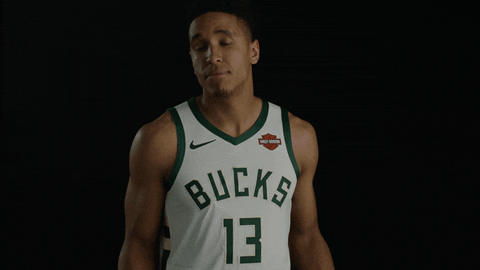
Another problem I ran into when I was trying to get this to work for my Dish receivers is that there is actually more than one Dish skill. There is the skill with the familiar old Dish logo, that you would expect to be the correct skill:
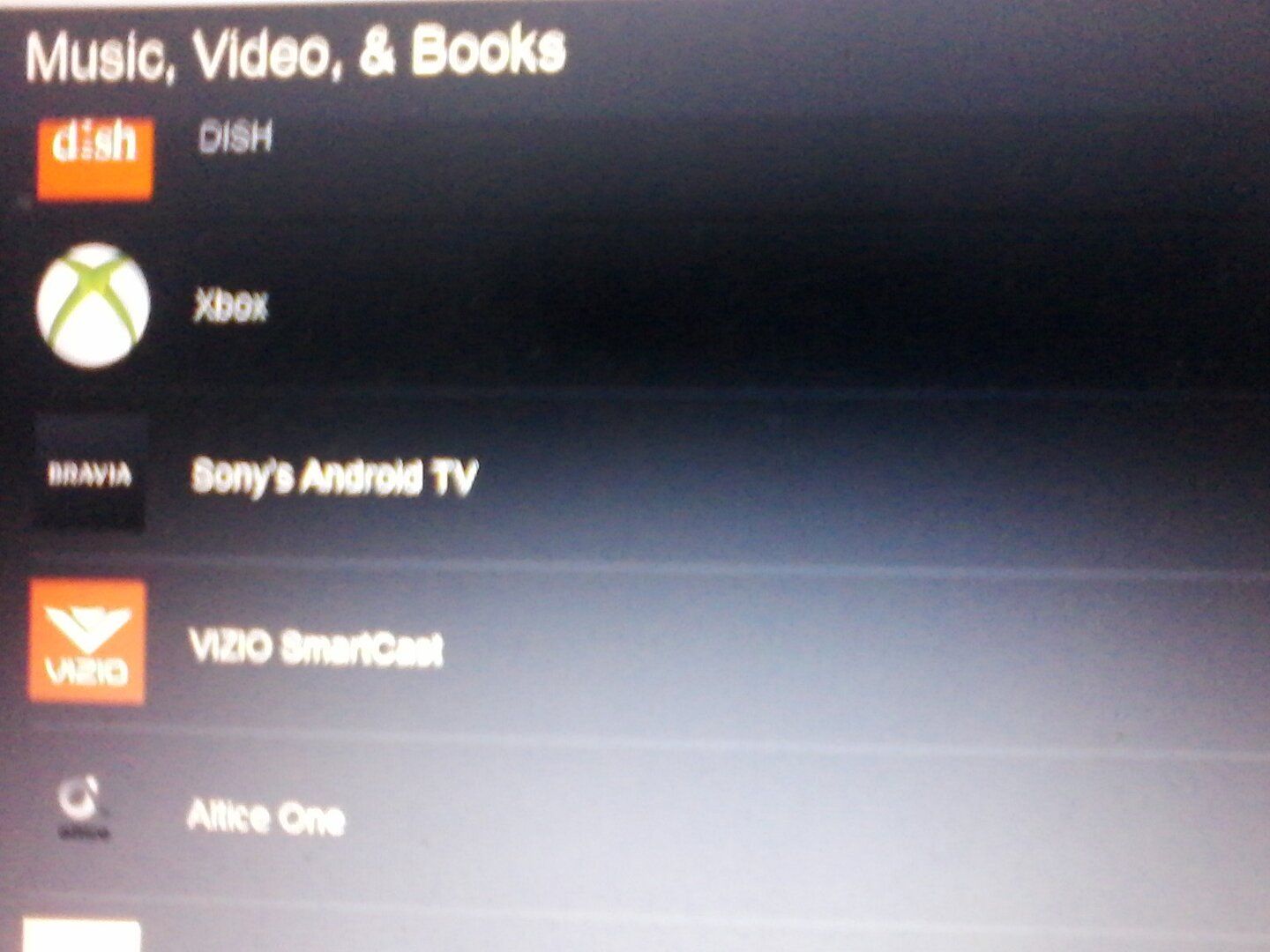
But then, much farther down on the list, there is also a Dish skill with a puzzle-piece logo:
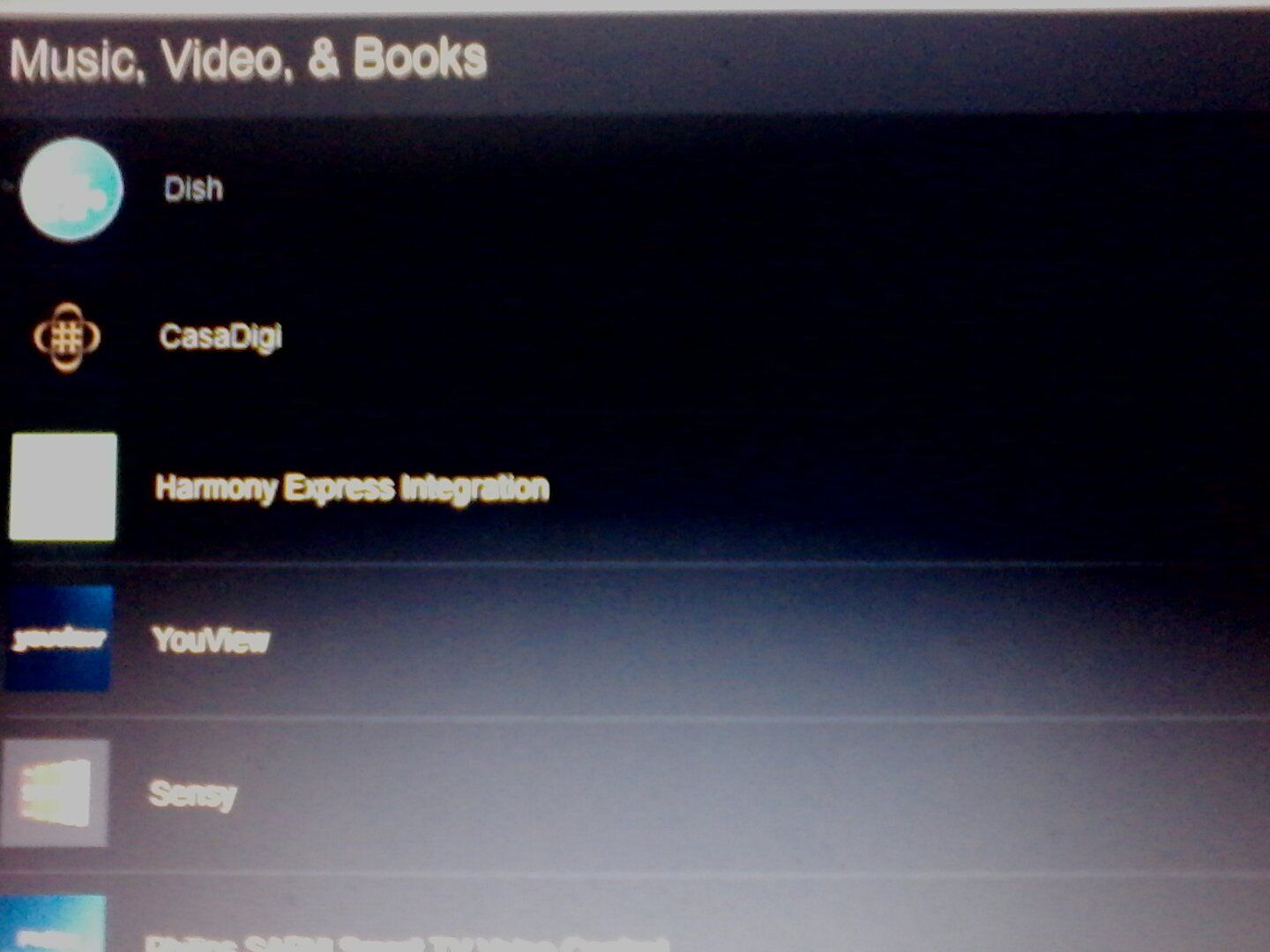
In a desperate attempt to get Alexa to work, I tried Enabling and/or Disabling both of those skills. The result was that it confused Alexa even more. Whenever I would give Alexa a command, she would respond "I can do that on Dish or Dish. Which would you like?" If I did not answer the question, Alexa would just repeat it. Of course, even if I answered the question, Alexa still would not actually control my receiver, no matter how I tried to say "Dish." At one point, Alexa was so confused that she was apparently listing three Dish skills, even though there are only two to choose from in the list. ("I can do that on Dish, Dish, or Dish. Which would you like?")
But then, much farther down on the list, there is also a Dish skill with a puzzle-piece logo:
In a desperate attempt to get Alexa to work, I tried Enabling and/or Disabling both of those skills. The result was that it confused Alexa even more. Whenever I would give Alexa a command, she would respond "I can do that on Dish or Dish. Which would you like?" If I did not answer the question, Alexa would just repeat it. Of course, even if I answered the question, Alexa still would not actually control my receiver, no matter how I tried to say "Dish." At one point, Alexa was so confused that she was apparently listing three Dish skills, even though there are only two to choose from in the list. ("I can do that on Dish, Dish, or Dish. Which would you like?")
Did a search hoping for answers, but had no idea this was a recent problem for others, too! My loss of Alexa functionality for the H3 and all Joeys (4) seemed to start when I had to replace the H3, its TV and another TV - all around the same time (mid-late January). Hard to know where to start troubleshooting!
Without a real plan, I've disabled/enabled the Dish skill in the Alexa app, unlinked all devices in the skill, gotten a new code for Alexa in Dish Settings, and tried unplugging/replugging Alexa devices. Decided at some point that Alexa was still tied to the old H3, so deleted it in Alexa app. I think it was after that point that the two Alexas linked to the new H3 finally started to work, but nothing else does. As others have said, I'll get a confirmation that a channel has been changed on a Joey, but . . . nada. Waited to get a new update on the H3, hoping that would correct things, but it didn't.
Seeing dweber's post about things going back to normal after 2 weeks gives me hope, as I'm only 1 week into the new H3, but I'm not great about waiting. :-D Here's what I'm currently thinking of trying this afternoon, in this order (for now):
I use Alexa with Dish so often, I really, really miss this capability. If you made it to the end, thanks for reading. Any suggestions appreciated!
Without a real plan, I've disabled/enabled the Dish skill in the Alexa app, unlinked all devices in the skill, gotten a new code for Alexa in Dish Settings, and tried unplugging/replugging Alexa devices. Decided at some point that Alexa was still tied to the old H3, so deleted it in Alexa app. I think it was after that point that the two Alexas linked to the new H3 finally started to work, but nothing else does. As others have said, I'll get a confirmation that a channel has been changed on a Joey, but . . . nada. Waited to get a new update on the H3, hoping that would correct things, but it didn't.
Seeing dweber's post about things going back to normal after 2 weeks gives me hope, as I'm only 1 week into the new H3, but I'm not great about waiting. :-D Here's what I'm currently thinking of trying this afternoon, in this order (for now):
- Unlink all devices in Dish skill; debating whether to unlink the 2 Alexas that're working with the H3 - open to input here;
- Disable Dish skill;
- Unplug all Alexas;
- Reboot H3 with an RBR (may just decide to pull the plug, since I'm in this deep);
- Enable Dish skill;
- Get new Alexa code on H3;
- Cross fingers;
- Replug all Alexas;
- Re-link all Alexas (10) with all Dish devices (5);
- Have a glass, regardless of outcome!
I use Alexa with Dish so often, I really, really miss this capability. If you made it to the end, thanks for reading. Any suggestions appreciated!

