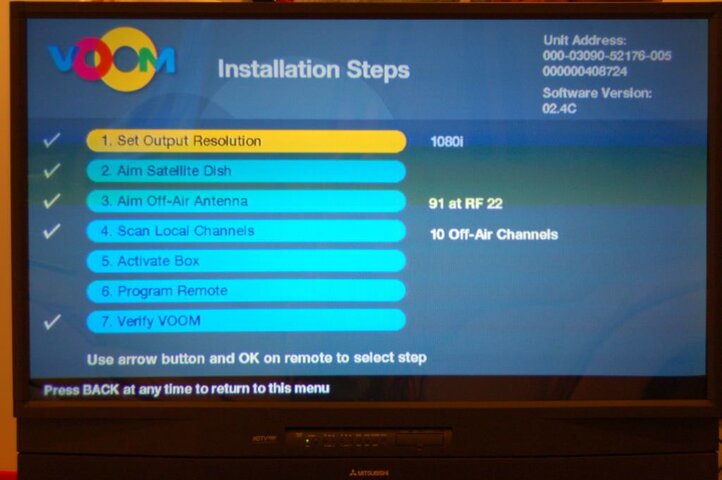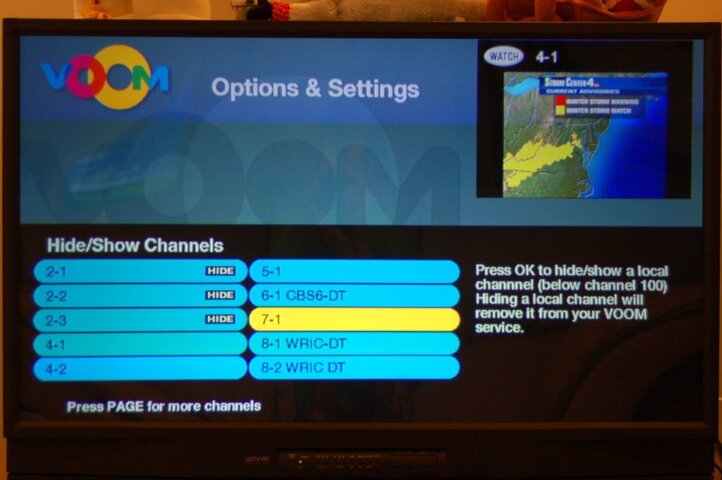I hope that someone is still able to help out us late comers with Voom. Here's the scoop.
1. Just purchased a Voom receiver online. The person was selling 20 of them and said that they all work, are active, and able to get local ota channels.
2. When I finally found the installation wizard, it shows a checkmark by all options except next to "Activate". When I try to click ok, it won't let me do anything. I'm not sure what that means exactly but I'm fearing the worst, that it's not activated.
3. When I scan for locals, I don't get anything. I am hooked up to an "hd antenna" with a coaxial plugged into the far right hookup. I removed the diplexor. Then antenna is turned on but nothing is found.
4. When I "aim off air antenna", it asks me for an rf #, "2-36 and 38-69". I'm not an installer, so I have no clue what to put in.
5. It was "apparently" working in the Ohio area and I'm in Phoenix Arizona. Do I need to change anything regarding location? I followed everything from the thread below on installation and all the other helpful advice, but I'm getting really frustrated right now.
If there is anyone that can help me or point me in the right direction. I would appreciate it very much.
1. Just purchased a Voom receiver online. The person was selling 20 of them and said that they all work, are active, and able to get local ota channels.
2. When I finally found the installation wizard, it shows a checkmark by all options except next to "Activate". When I try to click ok, it won't let me do anything. I'm not sure what that means exactly but I'm fearing the worst, that it's not activated.
3. When I scan for locals, I don't get anything. I am hooked up to an "hd antenna" with a coaxial plugged into the far right hookup. I removed the diplexor. Then antenna is turned on but nothing is found.
4. When I "aim off air antenna", it asks me for an rf #, "2-36 and 38-69". I'm not an installer, so I have no clue what to put in.
5. It was "apparently" working in the Ohio area and I'm in Phoenix Arizona. Do I need to change anything regarding location? I followed everything from the thread below on installation and all the other helpful advice, but I'm getting really frustrated right now.
If there is anyone that can help me or point me in the right direction. I would appreciate it very much.