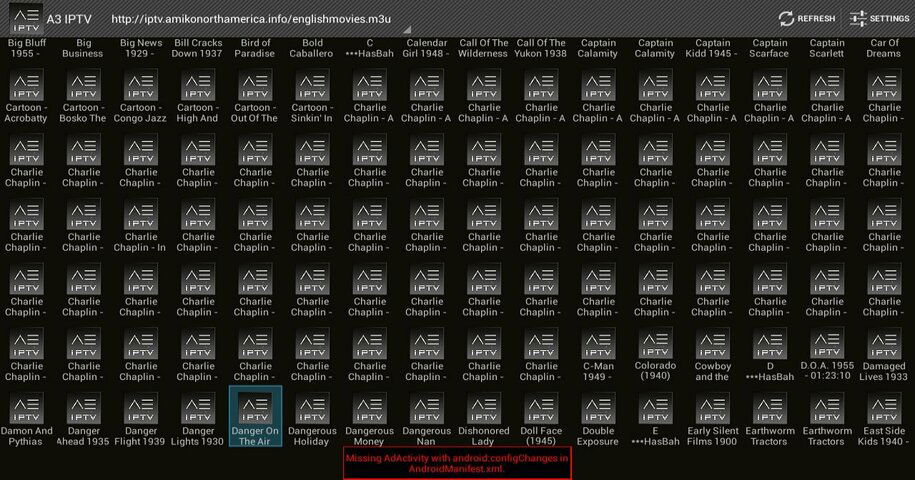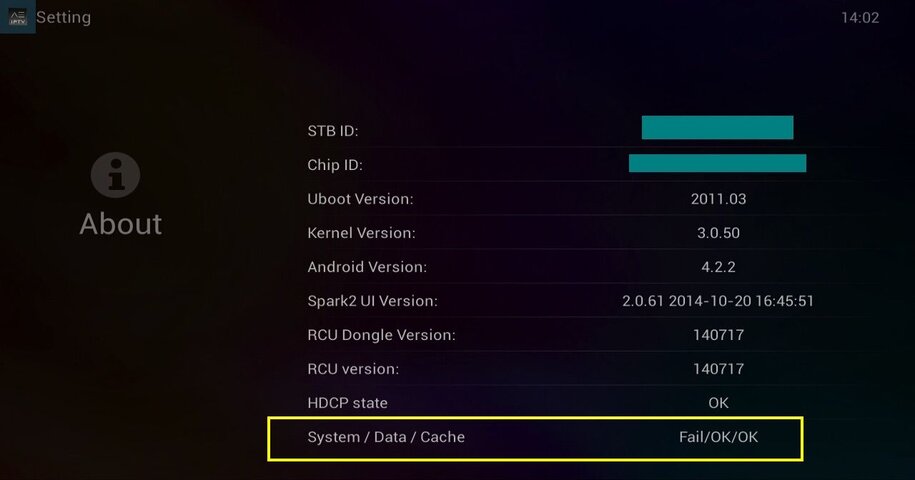I was trying to figure out how to get more content through my A3 this evening and I decided to check out the "A3 IPTV" app but when I access it is seems to be broken. None of the icons come up like I remember seeing it do in the past and there's an error message on the bottom of the screen that I don't have a clue about.
I remember looking at this app once last year and it seemed to be working then.
I can't find it in any of the app stores or the google play store, I thought maybe reinstalling it might fix it but I don't know where it came from to begin with. Maybe it's baked in from the factory?
After the box had a catastrophic meltdown last year (AFTER it was fixed and returned from me messing it up on day one) I left it sitting for months untouched until a few weeks ago when I got off my duff and recovered it following directions from the gurus. It's worked almost perfectly since then with the exception of a lock up last night which may have been caused by severe weather.
Because I have no idea what this error means or how to fix it I'll just post a copy of the screen it gives me when I try to access it.
Thanks..
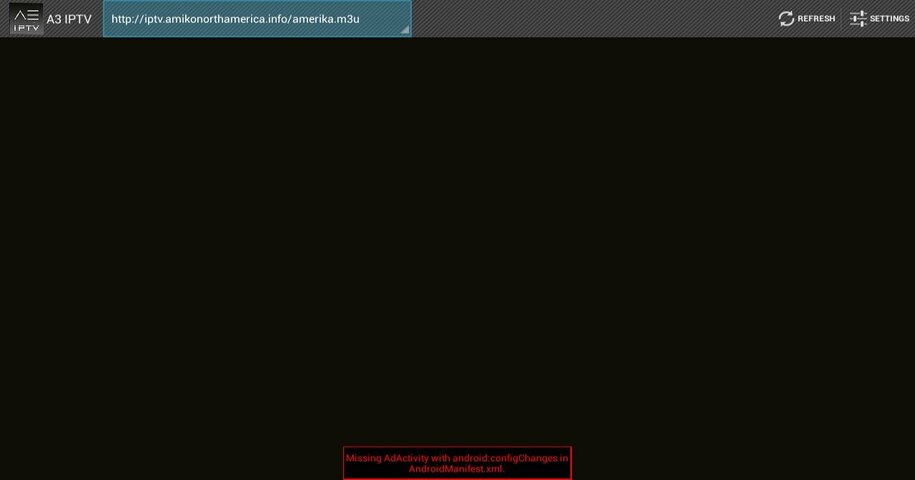
Edit: It's hard to read from jpg messing it up so it says:
Missing AdActivity with android:configChanges in AndroidManifest.xml
I remember looking at this app once last year and it seemed to be working then.
I can't find it in any of the app stores or the google play store, I thought maybe reinstalling it might fix it but I don't know where it came from to begin with. Maybe it's baked in from the factory?
After the box had a catastrophic meltdown last year (AFTER it was fixed and returned from me messing it up on day one) I left it sitting for months untouched until a few weeks ago when I got off my duff and recovered it following directions from the gurus. It's worked almost perfectly since then with the exception of a lock up last night which may have been caused by severe weather.
Because I have no idea what this error means or how to fix it I'll just post a copy of the screen it gives me when I try to access it.
Thanks..
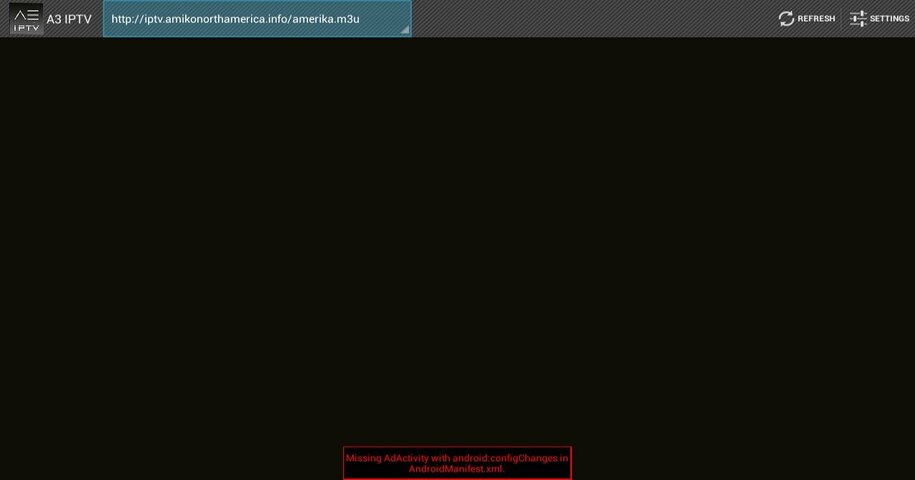
Edit: It's hard to read from jpg messing it up so it says:
Missing AdActivity with android:configChanges in AndroidManifest.xml