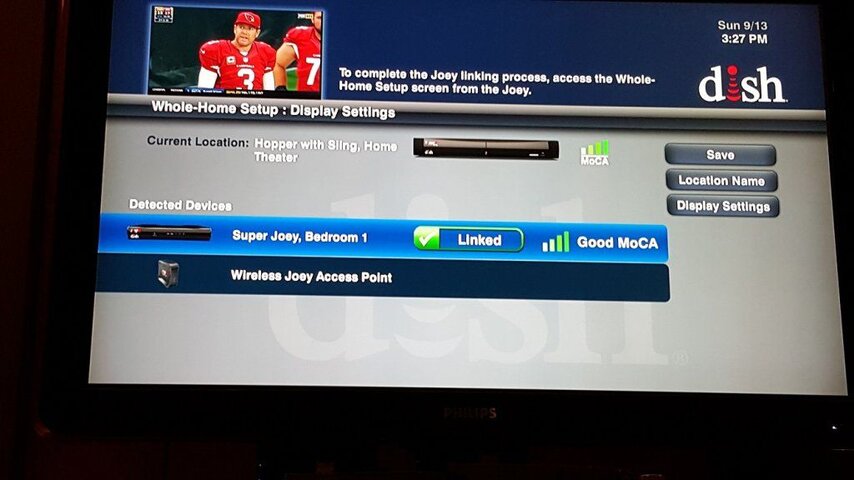I have 2 Joeys displaying the Boot Recovery screen with a Warning 981a. Sometimes it will go to a screen that says Wireless Access Point cannot be detected then it will try to connect and a few minutes later will go back to the Warning 981a screen.
I've seen a limited number of posts about this but what are the chances of 2 Joeys doing the same thing? I have a super joey in one room and that is still connected.
I've seen a limited number of posts about this but what are the chances of 2 Joeys doing the same thing? I have a super joey in one room and that is still connected.