We are trying to set up a DISH 1000.2 w/DPP44 switch. We are only trying to run 1 receiver off the setup, the VIP211K (HD).
We aren't having any luck with getting any channels. The only way we can watch TV, is through satellite 110, And we can only find that satellite, by being hooked to the middle LNB, (which we thought was supposed to be 119 from all the illustrations), and that is only if we bypass the DPP44 switch, and run straight into the back of receiver. When we are hooked to the DPP44, we get nothing. We have tried this with 2 different DPP44 switches, and 2 different LNB heads, and 2 different DISH HD 1000.2. Same end result.
If we try to hook up to the switch, with any of the 2 combo's pictured below, we get nothing. What are we doing wrong. From the illustrations, it shows 129, 119 and 110 when looking at the eyes. From what I read, people are saying the order is 119, 110, and 129. (left to right) 119 hooked to port 1, 110 port 2, and 129 port 3. Where are the 119, 110, and 129 supposed to be from left to right, when looking at the eyes as pictured?
(the illustration shows them as follows, 129, 119, & 110)
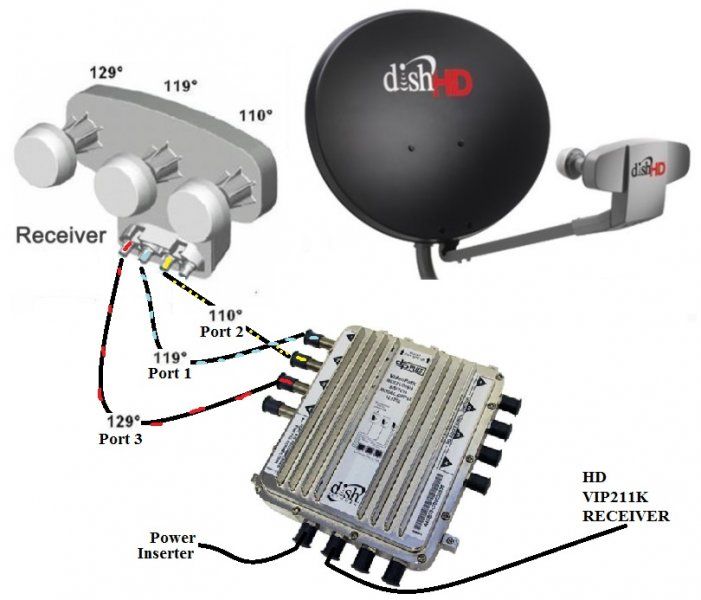
We have been at this for 2 weeks, very flustered. Any help is appreciated.
I hope I can get these photos loaded correctly. Thanks in advance.
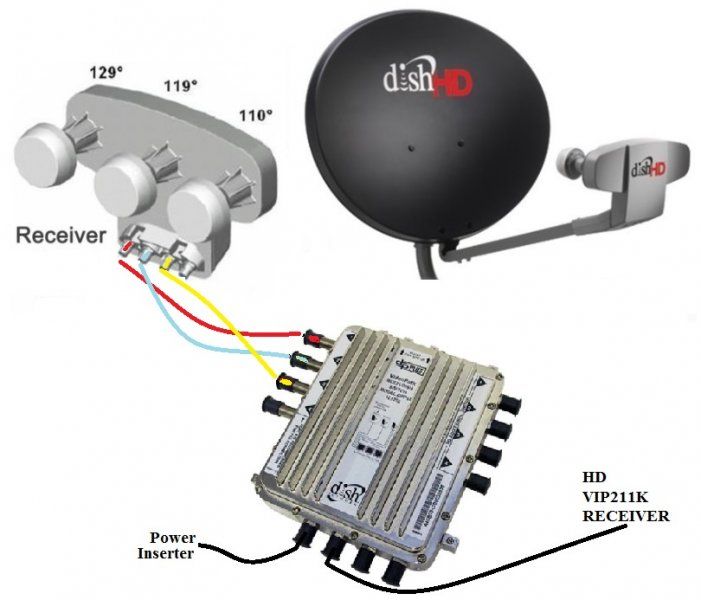
We aren't having any luck with getting any channels. The only way we can watch TV, is through satellite 110, And we can only find that satellite, by being hooked to the middle LNB, (which we thought was supposed to be 119 from all the illustrations), and that is only if we bypass the DPP44 switch, and run straight into the back of receiver. When we are hooked to the DPP44, we get nothing. We have tried this with 2 different DPP44 switches, and 2 different LNB heads, and 2 different DISH HD 1000.2. Same end result.
If we try to hook up to the switch, with any of the 2 combo's pictured below, we get nothing. What are we doing wrong. From the illustrations, it shows 129, 119 and 110 when looking at the eyes. From what I read, people are saying the order is 119, 110, and 129. (left to right) 119 hooked to port 1, 110 port 2, and 129 port 3. Where are the 119, 110, and 129 supposed to be from left to right, when looking at the eyes as pictured?
(the illustration shows them as follows, 129, 119, & 110)
We have been at this for 2 weeks, very flustered. Any help is appreciated.
I hope I can get these photos loaded correctly. Thanks in advance.

