Dish anywhere not working with my Hopper 3
- Thread starter jmagill
- Start date
- Latest activity Latest activity:
- Replies 42
- Views 13K
You are using an out of date browser. It may not display this or other websites correctly.
You should upgrade or use an alternative browser.
You should upgrade or use an alternative browser.
(There is at least one other thread for the same topic) I'm having the same problem. Phones and tablets all seem to work but not PC. I've tried everything I can think of. I'm going to give it another day or 2 - maybe it will shake itself out.Logging in to dish anywhere and all I see is a hopper serial #. Any ideas? It does not show connected.
DishAnywhere is extremely flakey and not recognizing a receiver swap it one of the issues I've seen before. I've tried logging out, deleting browser cache and cookies without any help. Eventually DishAnywhere will (hopefully) recognize your new receiver.(There is at least one other thread for the same topic) I'm having the same problem. Phones and tablets all seem to work but not PC. I've tried everything I can think of. I'm going to give it another day or 2 - maybe it will shake itself out.
Other issues I (and others) have had:
DVR content from before I acquired the receiver (a replacement that was obviously a refurb from another customer).
Guide showing locals from a different market (same as above).
Guide times off by one hour.
Failure to connect to your receiver, just spinning forever.
I've discussed these issues with Dish and all they can say is they are working on the problem but it is likely to take MONTHS to fix them. That was the case with the stale DVR content issue -- 3 months IIRC.
It sure seems like Dish wants to kill the PC/web version of DishAnywhere and force everyone to use the smart phone and tablet apps.
Got it! Finally.... I'm not sure exactly where the problem was because I was having other significant issues with my Windows 10 installation. I finally decided last night to bite the bullet and do a reinstall. When I first ran dishanywhere.com on both IE and Chrome, they downloaded newer sling add-ons and plug-ins. I also had to allow the app through my firewall. Bottom line: It still doesnt work on Chrome, but now it does show that the Hopper is online (green "light" bottom left of screen is on) and gives me an "internal error". Internet Explorer on the other hand seems to be working fine. So was it my Windows or was that just a coincidence and it was time that finally was on my side? Not sure, but at least it works.DishAnywhere is extremely flakey and not recognizing a receiver swap it one of the issues I've seen before. I've tried logging out, deleting browser cache and cookies without any help. Eventually DishAnywhere will (hopefully) recognize your new receiver.
Other issues I (and others) have had:
DVR content from before I acquired the receiver (a replacement that was obviously a refurb from another customer).
Guide showing locals from a different market (same as above).
Guide times off by one hour.
Failure to connect to your receiver, just spinning forever.
I've discussed these issues with Dish and all they can say is they are working on the problem but it is likely to take MONTHS to fix them. That was the case with the stale DVR content issue -- 3 months IIRC.
It sure seems like Dish wants to kill the PC/web version of DishAnywhere and force everyone to use the smart phone and tablet apps.
Mine still doesn't work on Firefox, IE, Safari or Chrome. Only shows the receiver ID at the bottom and gray and not the receiver name. But I'm being patient.
i don't have a name - just the ID number but that's OK as long as it works.Mine still doesn't work on Firefox, IE, Safari or Chrome. Only shows the receiver ID at the bottom and gray and not the receiver name. But I'm being patient.
I posted about this in the Hopper Problems thread, but I'll add it to this one as well.
Here's the history. H3 setup got installed last Sunday afternoon. All went very good, and it took the normal day or two for the all the guide, and VOD info to fill in. I noticed yesterday only a few of my recordings are showing up in both the iPhone, and iPad Dish Anywhere app. Thought all should be updated, and caught up by now. So I jumped on the iMac, and went to dishanywhere.com. All the recordings show up there. Since then I have logged out/in of the app on both iPhone/iPad, deleted and reinstalled the app with no help. Initially only two of my shows recordings would show up in the IOS app. Now it has dropped one of them. Sometimes when I open the app, select DVR, a;; the recordings will show for a second or two, then revert back to only shown one or two. Pics attached.
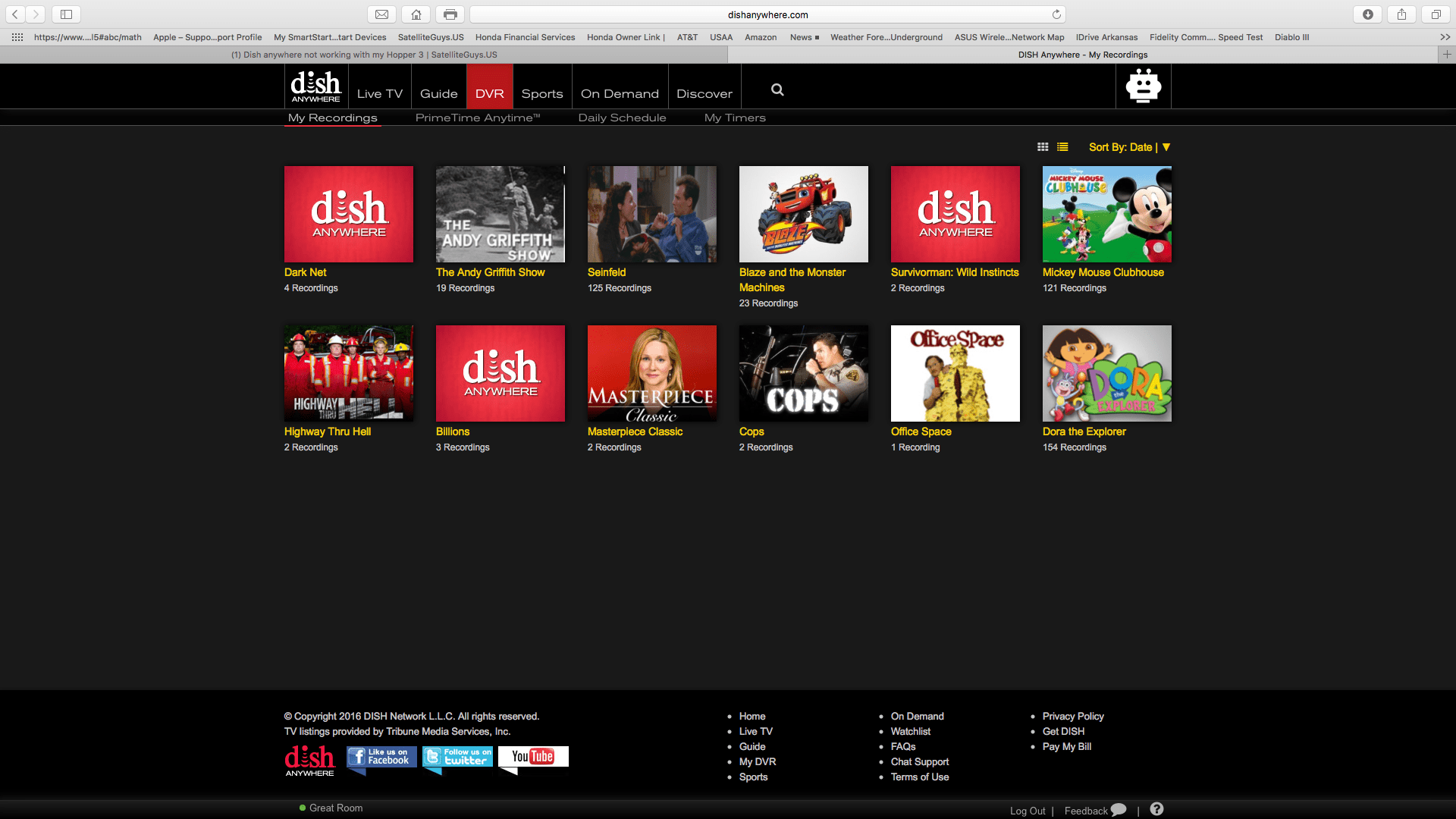
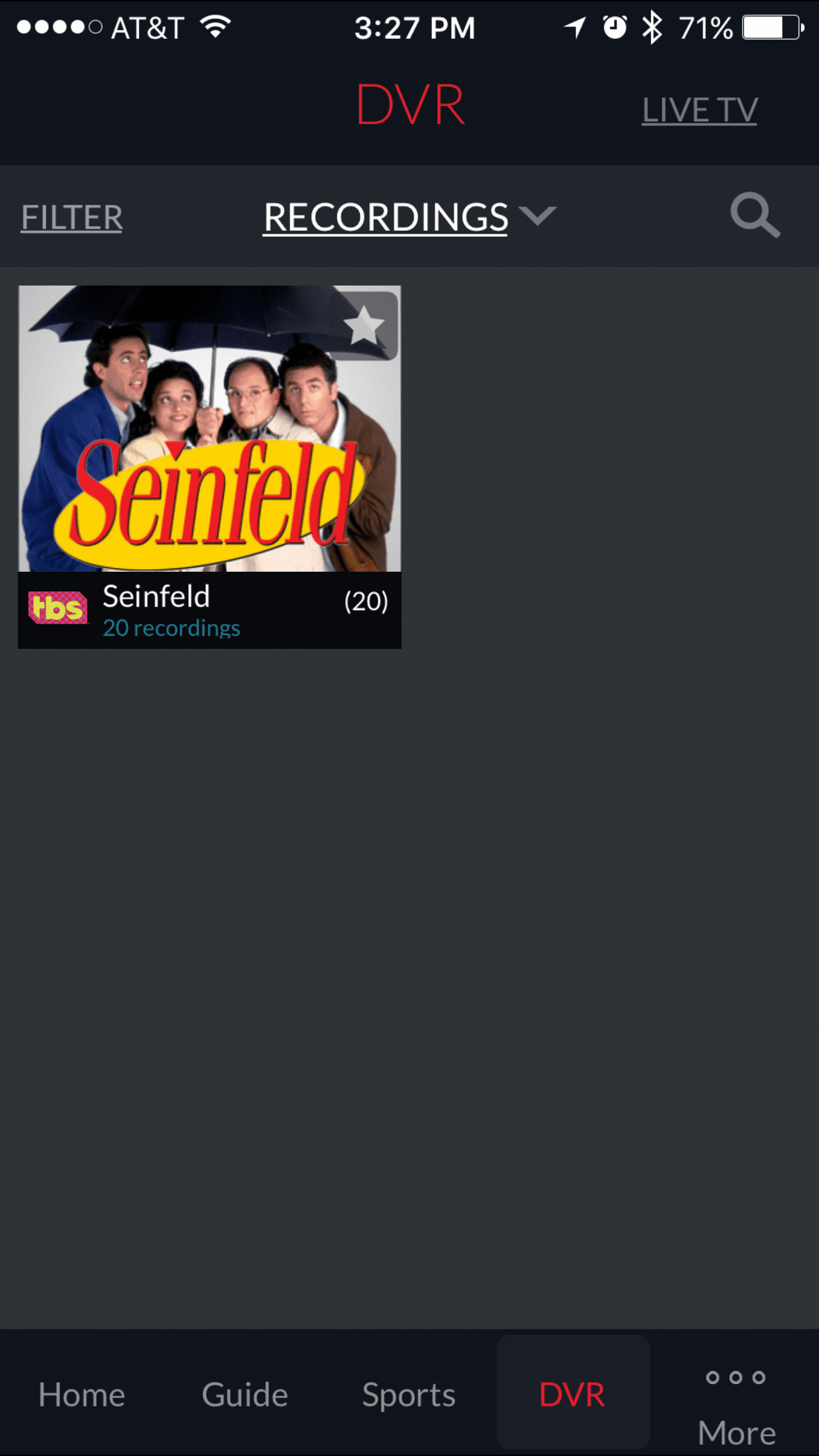
Here's the history. H3 setup got installed last Sunday afternoon. All went very good, and it took the normal day or two for the all the guide, and VOD info to fill in. I noticed yesterday only a few of my recordings are showing up in both the iPhone, and iPad Dish Anywhere app. Thought all should be updated, and caught up by now. So I jumped on the iMac, and went to dishanywhere.com. All the recordings show up there. Since then I have logged out/in of the app on both iPhone/iPad, deleted and reinstalled the app with no help. Initially only two of my shows recordings would show up in the IOS app. Now it has dropped one of them. Sometimes when I open the app, select DVR, a;; the recordings will show for a second or two, then revert back to only shown one or two. Pics attached.
You might have too much Seinfeld, On a lighter note I am seeing the same issues however more shows up ever 12 hours or so, so I believe its just a refresh issue on Dish'es back end systems.
I actually had two sets of recordings earlier in the week. Billions & Seinfeld. At one point Seinfeld was up to 25 recordings.You might have too much Seinfeld, On a lighter note I am seeing the same issues however more shows up ever 12 hours or so, so I believe its just a refresh issue on Dish'es back end systems.
My dish anywhere app is working great on iPad. I loaded it and after a refresh my new h3 showed up and I was able to watch live tv. Haven't tried to transfer any recordings yet though.
It seems to work for most on every device except PC.My dish anywhere app is working great on iPad. I loaded it and after a refresh my new h3 showed up and I was able to watch live tv. Haven't tried to transfer any recordings yet though.
It seems to work for most on every device except PC.
Yeah was just adding my experience. I saw your previous post regarding this as well.
Ok - thanksYeah was just adding my experience. I saw your previous post regarding this as well.
My dish anywhere app is working great on iPad. I loaded it and after a refresh my new h3 showed up and I was able to watch live tv. Haven't tried to transfer any recordings yet though.
Do you notice any streaming performance improvements versus the older hoppers?
You might have too much Seinfeld, On a lighter note I am seeing the same issues however more shows up ever 12 hours or so, so I believe its just a refresh issue on Dish'es back end systems.
No such thing as too much Seinfeld.
Works fine on my iPad and iPhone. Doesn't work on the PC (shows the receiver serial # but just hangs). Not sure if this is a Windows 10 issue as I can't recall using it on the PC after installing Windows 10 even when I had my 2 HWS.
I used DA with my HWS and Win10 but I was having some major issues with Win10 and DA wasn't working with it and the new H3. I finally had to reinstall Windows (again it was for reasons NOT related to DISH) and whether it was coincidental or not, DA has started working since I did. Strange.....Works fine on my iPad and iPhone. Doesn't work on the PC (shows the receiver serial # but just hangs). Not sure if this is a Windows 10 issue as I can't recall using it on the PC after installing Windows 10 even when I had my 2 HWS.
Definitely not important enough to reinstall Win 10 but thanks for that. Maybe there's a repair function I can run.
Definitely not important enough to reinstall Win 10 but thanks for that. Maybe there's a repair function I can run.
If you come up with something- let us know!! Been beating my head against the wall for the past week on this
Gerry
Users Who Are Viewing This Thread (Total: 1, Members: 0, Guests: 1)
Who Read This Thread (Total Members: 1)
Latest posts
-
-
-
-
TClub TWiT: D&D Adventures #2 - Horror in the Cornfield Part 2
- Latest: TWiT Tech Podcast Network

