I am sure this has been mentioned before but when I searched the above title not much popped up. I know its wide enough but is this a multi-focus dish right, it has an elliptical sweet-spot?
Directv HD Dish convert for FTA?
- Thread starter freezy
- Start date
- Latest activity Latest activity:
- Replies 51
- Views 14K
-
HAPPY NEW YEAR! EXCITING CHANGES COMING IN 2026!
Thank you for a great 2025 and we are so looking forward to 2026!
PLEASE CLICK HERE to find out about some of our plans for 2026 including our BRAND NEW NAME we will be moving to in 2026! Exciting times are ahead!
Happy New Year from your friends here at SatelliteGuys.US!
You are using an out of date browser. It may not display this or other websites correctly.
You should upgrade or use an alternative browser.
You should upgrade or use an alternative browser.
- Status
- Please reply by conversation.
found a thread with more links
http://www.satelliteguys.us/free-air-fta-discussion/271120-can-directv-5-lnb-ka-ku.html
http://www.satelliteguys.us/free-air-fta-discussion/271120-can-directv-5-lnb-ka-ku.html
Once I change the LNB, can you tell me what birds I can see if I reposition it? Once I have an idea of which I can see, I can check them for content to see if it will be worth the trouble. I have one of the wide dishes, and it is in good shape, screwed the my CBS home. I have a Pansat 3500?? I think that was the model, it is in a box in the closet in the hopes that I would have a dish to get it working again.
The way the mounting is down, I can probable swing it in almost any direction.
I would like to see some content that is worth seeing in SD. I have a yagi for ATSC, and it works very well, plus I have Xfinity with an X1 DVR. So the Pansat is strictly for fun.
The way the mounting is down, I can probable swing it in almost any direction.
I would like to see some content that is worth seeing in SD. I have a yagi for ATSC, and it works very well, plus I have Xfinity with an X1 DVR. So the Pansat is strictly for fun.
Is it a Slimline dish? I have a one of them setup here and they work fairly well. Right now it's fixed onto 121W, I've also in the past locked 97W and 95W on it with no problems. The Pansat 3500 will limit what you can get some because [I think] it's only DVB-S, no S2 capabilities, but 97W and 95W both have DVB-S channels.
If it's one of the smaller 18''X20'' dishes, then 97W and 95W are about the only ones that I've been able to lock onto reliably with them. A PLL LNB helps a lot with the smaller dishes. Down in Florida you might be in a different footprint for some sats than I am here in CT, so it might be different on what sats you can see best.
If it's one of the smaller 18''X20'' dishes, then 97W and 95W are about the only ones that I've been able to lock onto reliably with them. A PLL LNB helps a lot with the smaller dishes. Down in Florida you might be in a different footprint for some sats than I am here in CT, so it might be different on what sats you can see best.
Is it a Slimline dish? I have a one of them setup here and they work fairly well. Right now it's fixed onto 121W, I've also in the past locked 97W and 95W on it with no problems. The Pansat 3500 will limit what you can get some because [I think] it's only DVB-S, no S2 capabilities, but 97W and 95W both have DVB-S channels.
If it's one of the smaller 18''X20'' dishes, then 97W and 95W are about the only ones that I've been able to lock onto reliably with them. A PLL LNB helps a lot with the smaller dishes. Down in Florida you might be in a different footprint for some sats than I am here in CT, so it might be different on what sats you can see best.
Yes, it says Slimline, and I think it is 32x23. It sits on the west side of my home. I have some Dish LNB's, but if they won't work, maybe you can suggest one that is reasonably priced that I could fit on this Slimline neck?
They also left me a Broadband adapter. I'm not sure if that is good for anything but parts.
They told me to ship the two DVRs and remotes back.
Yes, it says Slimline, and I think it is 32x23. It sits on the west side of my home. I have some Dish LNB's, but if they won't work, maybe you can suggest one that is reasonably priced that I could fit on this Slimline neck?
They also left me a Broadband adapter. I'm not sure if that is good for anything but parts.
They told me to ship the two DVRs and remotes back.
Yeah, the original Dish LNBs won't work for FTA. These are the ones that I'm using:
Amazon product ASIN B00AWHGYVK
These are dual output, if you only need single output, they're only $5 -10.00 on Amazon.
This site here has good quality stuff and the customer support is absolutely awesome, I've bought stuff from him before and haven't ever been disappointed. I'm not sure if he sells a Ku PLL LNB though. The owner is also a member of this site, Titanium, [Brian Gohl].
http://www.titaniumsatellite.com/products
To mount the LNB to the arm, I use these:
Amazon product ASIN B002NHEZZ4
On my Slimline dishes, I removed the original LNB, cut a piece of board to fit inside of the arm and then just screwed one of those brackets in the link above to it. You'll have to play around a bit with it and probably gently bend it to get it in just the right spot once you lock onto a signal. Or you could modify one of your Dish LNBs like I did in this thread on one of my smaller dishes:
http://www.satelliteguys.us/xen/threads/95w-on-an-18-dish.335399/
Not sure about the broadband adapter but I think you're probably right, it's probably not good for much of anything.
Seems like it'd be worth trying out the dish you have, $10 - 20 for a LNB and a few dollars for a bracket, if it doesn't work, you won't be out much money! Good luck!
You can do a superdish slimline mod like I did but it will be dual stacked so you will have to scan V.
Update. I bought a single port KU LNB off of Amazon and I took the direcTV LNB and ripped it apart. I cut the feed horn off clean, and removed all of the circuit boards. Then I cut a hole through it so I could epoxy my own LNB in where the DirecTV lnb was.
I have a Pansat 3500 connected to it, and now I need to know which satellite would give me the best selection of english speaking channels. Of course, it has to be a satellite that the Slimline can pickup with the KU LNB.
It currently points at DirecTV's sat, so before I move it, I need to know which way I am going.
Thanks for all the feedback.
Joe
I have a Pansat 3500 connected to it, and now I need to know which satellite would give me the best selection of english speaking channels. Of course, it has to be a satellite that the Slimline can pickup with the KU LNB.
It currently points at DirecTV's sat, so before I move it, I need to know which way I am going.
Thanks for all the feedback.
Joe
Do you know which Direct TV sat it's pointed at right now? If not, with a compass, take a reading standing behind the dish or with your back to the dish to get a general idea of where it's pointed, keep in mind that the metal of the dish may throw the reading off a bit if you're real close to it. I don't know which are Direct's Sats, so without knowing which sat it's pointed at now, I couldn't say which way to move it. But, if you go here to this site and enter your location:
http://www.dishpointer.com/
It will tell you the information you need to aim at whichever sat you want, elevation, azimuth and skew. elevation is up/down, azimuth is side to side, skew is rotation of the dish/LNB. Adjust the elevation [up/down] by the scale on side of the dish and move to the azimuth position using a compass [move the whole dish on the mounting pole left/right and then use the adjuster bolt for fine tuning] . Probably you won't have to worry about skew until you lock a signal, if you epoxied the LNB in solid, then you'll have to use the skew adjustments on the dish itself, start with 90, that's zero skew. The scale for elevation and skew on the dish might not be completely accurate, usually they're not spot on.
I think that I'd try for 97W first, because there's so many channels there, 369 ITC. Most are not worth watching, but there is a few good ones there, it should be an easy sat to lock onto. You could try scanning the sat it's pointed at right now and see if it locks anything, it'd be scrambled but if it picks anything up then you know everything's working. You could mark the mount position on the pole and elevation, etc with a marker before you move the dish too, so you could get back to where you started if you need to, but being as it's aimed at a Direct TV sat, it might not be worth the bother.
Are you using the Pansat 3500 to watch for signal [Q, quality], or do you have a meter? Make sure that you have a current transponder on the sat you're trying for programmed into the Pansat if you're using that as you watch for a Q reading and move the dish slow when you're fine tuning. Here's a list of what's on 97W, it's not all up to date, but most are.
http://sathint.com/galaxy-19?filter=clear
You want the transponders that are 5 digits, those are Ku, the ones that are 4 digits long are C band, disregard them. On 97W, 12152/H/20000, 12115/V/22425, 12177/V/23000, 12053/V/22000 transponders I have here in my receiver and should have SD channels on them.
I'm fixing my car today so probably won't be on here much today but if you need help go ahead and post your questions and I'm sure someone will answer!
http://www.dishpointer.com/
It will tell you the information you need to aim at whichever sat you want, elevation, azimuth and skew. elevation is up/down, azimuth is side to side, skew is rotation of the dish/LNB. Adjust the elevation [up/down] by the scale on side of the dish and move to the azimuth position using a compass [move the whole dish on the mounting pole left/right and then use the adjuster bolt for fine tuning] . Probably you won't have to worry about skew until you lock a signal, if you epoxied the LNB in solid, then you'll have to use the skew adjustments on the dish itself, start with 90, that's zero skew. The scale for elevation and skew on the dish might not be completely accurate, usually they're not spot on.
I think that I'd try for 97W first, because there's so many channels there, 369 ITC. Most are not worth watching, but there is a few good ones there, it should be an easy sat to lock onto. You could try scanning the sat it's pointed at right now and see if it locks anything, it'd be scrambled but if it picks anything up then you know everything's working. You could mark the mount position on the pole and elevation, etc with a marker before you move the dish too, so you could get back to where you started if you need to, but being as it's aimed at a Direct TV sat, it might not be worth the bother.
Are you using the Pansat 3500 to watch for signal [Q, quality], or do you have a meter? Make sure that you have a current transponder on the sat you're trying for programmed into the Pansat if you're using that as you watch for a Q reading and move the dish slow when you're fine tuning. Here's a list of what's on 97W, it's not all up to date, but most are.
http://sathint.com/galaxy-19?filter=clear
You want the transponders that are 5 digits, those are Ku, the ones that are 4 digits long are C band, disregard them. On 97W, 12152/H/20000, 12115/V/22425, 12177/V/23000, 12053/V/22000 transponders I have here in my receiver and should have SD channels on them.
I'm fixing my car today so probably won't be on here much today but if you need help go ahead and post your questions and I'm sure someone will answer!
Since you are DVB-S only with the Pansat I would say 97W. Or you could go to 30W for the American movies.
If you could do DVB-S2 (need a capable receiver), I would say 125W for the PBS stuff, but even then I think that Slimline is probably too small for reliable reception.
If you could do DVB-S2 (need a capable receiver), I would say 125W for the PBS stuff, but even then I think that Slimline is probably too small for reliable reception.
Thanks, you guys are the best. I was having trouble with my LNB mount because I did not epoxy it yet. So I pulled it and applied the epoxy. The last thing I should know is how to set the settings in the Pansay for my LNB. I will post the label from the LNB, and inspite of it looking old, it is new.
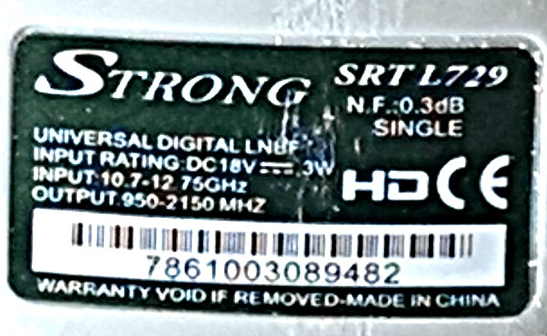
It can depend on the receiver. For the universal LNBs I usually just set the Lo to 10600, but a couple of receivers I have here don't like that. I don't know how the Pansat 3500 is in that sense. If there is a setting that says 'Universal- 9750-10600', use that, if there isn't, then set it to 10600.
OK, getting close to pay dirt. My Pansat lists the satellites with shortened names, so if there is a short name for 97w, what do you think the receiver will show for it? Some have G on them and a number, but none are G19, I will have a lot easier time of pointing if I get my receiver setup correctly. It has been a long time since i used this receiver. If I were to buy a new receiver, what HD model would give the best bang for the buck? I am not opposed to updating the receiver, I am a Ham, and all of this interests me, even if I don't know so much about it, it just gives me that much more to learn. Thanks. It is a hot day in Florida, it is 88 and a very hot sun, and the sun is hitting me directly now, so I have to take a break every 15 or 20 minutes.
Universal LNB, Low Band L.O. is 9750, High Band L.O. is 10600. Specs are here: http://www.strong-technologies.com/Document/SRT L729.PDF

Telstar 5, T5, Intelsat America 5, IA5, Galaxy 25, G25OK, getting close to pay dirt. My Pansat lists the satellites with shortened names, so if there is a short name for 97w, what do you think the receiver will show for it? Some have G on them and a number, but none are G19, I will have a lot easier time of pointing if I get my receiver setup correctly. It has been a long time since i used this receiver. If I were to buy a new receiver, what HD model would give the best bang for the buck? I am not opposed to updating the receiver, I am a Ham, and all of this interests me, even if I don't know so much about it, it just gives me that much more to learn. Thanks. It is a hot day in Florida, it is 88 and a very hot sun, and the sun is hitting me directly now, so I have to take a break every 15 or 20 minutes.
As I said, I don't see Gal19, Galaxy 19, G19, or anything that resembles it. The receiver has some that start with the letter G, but none have 19, I also see Echo, Amasat, This is the receiver > http://www.pansatservice.com/download/Pansat_3500SD.pdf I need to know where to leave it before I can try to position the dish. Is there another way to identify the Galaxy 19 sat?
Like FTA4PA suggested, the previous names of retired satellites parked in this slot are Intelsat America 5, IA5, Galaxy 25, I'll add Telstar 4, T4. Use whatever satellite is in position 97 West.
If you don't see G19 or Galaxy 19 and none of former names above are listed either then you can add the satellite yourself. Section 2.7 in the manual you attached shows how.As I said, I don't see Gal19, Galaxy 19, G19, or anything that resembles it. The receiver has some that start with the letter G, but none have 19, I also see Echo, Amasat, This is the receiver > http://www.pansatservice.com/download/Pansat_3500SD.pdf I need to know where to leave it before I can try to position the dish. Is there another way to identify the Galaxy 19 sat?
If you are thinking of upgrading to another receiver I would recommend the Amiko Mini HD SE. It is a very nice receiver with regular updates. There are authorized dealers right here on the forum.It has been a long time since i used this receiver. If I were to buy a new receiver, what HD model would give the best bang for the buck? I am not opposed to updating the receiver, I am a Ham, and all of this interests me, even if I don't know so much about it, it just gives me that much more to learn.
I added the settings as was suggested and I got the LNB to light up. I could not adjust the dish to get Galaxy 19. I set the elevation and though I should find it easy using a compass. I could not get even a flicker of quality.
It is getting too late for me to do anything more today, but I have not given up, there are some trees that might have not hurt DirecTV, but might be a problem with Galaxy 19. I will have to again when I get more time.
It is getting too late for me to do anything more today, but I have not given up, there are some trees that might have not hurt DirecTV, but might be a problem with Galaxy 19. I will have to again when I get more time.
On Dishpointer.com, you can check if trees or other obstacles will block the sat. After you pick the sat and enter your location, in the upper right corner of the picture there's a box that says options-[show obstacle line of sight checker]. Check that box and then you can move the red pin on the picture along the green line, which is along the direction from you to the sat, and it'll show the height something will block the signal from a given distance. So put the pin at the distance that the trees are from you and it'll tell you the height something can be without blocking the signal.
The Slimline is a offset dish, so the signal doesn't come straight into the center of the dish like on a prime focus dish, it comes in from a higher up angle and so it can look like the dish is pointed right at something and blocked by it but actually isn't. Of course, a tree or anything can block the signal if it's close enough, high enough, big enough!
Did you program a good transponder into the Pansat? If whatever transponder the receiver is set on while your searching isn't live, it probably won't show any Q reading, try a couple of different ones. You may have to play around quite a bit to get it too because the scales on the dish usually aren't 100% accurate, compasses too.
If you're using the Pansat to watch for a Q reading and you have a small portable TV, bring the receiver and TV right out to the dish so you can move the dish and watch for any changes, if that's possible. Most receivers have a bit of a lag before they show a change on their meter too, so move the dish just a little bit and wait 20 seconds or so before you move it again to give the receiver time to show any change. Some receivers are better than others, some are quick, some are rreeaally slow, don't know about the Pansat, myself. The difference of moving the dish only a 1/8'' or so left/right, up/down, can be the difference of not getting Q, or getting it. Can you post a few pictures of your setup and maybe the trees that you think are blocking it?
Does the Pansat have a blindscan capability? If it does, and you think you're about where you should be with the dish, you could do a blindscan and see if it locks anything. You may lock enough to register some transponders and then can adjust for better signal from there.
The Slimline is a offset dish, so the signal doesn't come straight into the center of the dish like on a prime focus dish, it comes in from a higher up angle and so it can look like the dish is pointed right at something and blocked by it but actually isn't. Of course, a tree or anything can block the signal if it's close enough, high enough, big enough!
Did you program a good transponder into the Pansat? If whatever transponder the receiver is set on while your searching isn't live, it probably won't show any Q reading, try a couple of different ones. You may have to play around quite a bit to get it too because the scales on the dish usually aren't 100% accurate, compasses too.
If you're using the Pansat to watch for a Q reading and you have a small portable TV, bring the receiver and TV right out to the dish so you can move the dish and watch for any changes, if that's possible. Most receivers have a bit of a lag before they show a change on their meter too, so move the dish just a little bit and wait 20 seconds or so before you move it again to give the receiver time to show any change. Some receivers are better than others, some are quick, some are rreeaally slow, don't know about the Pansat, myself. The difference of moving the dish only a 1/8'' or so left/right, up/down, can be the difference of not getting Q, or getting it. Can you post a few pictures of your setup and maybe the trees that you think are blocking it?
Does the Pansat have a blindscan capability? If it does, and you think you're about where you should be with the dish, you could do a blindscan and see if it locks anything. You may lock enough to register some transponders and then can adjust for better signal from there.
- Status
- Please reply by conversation.
Similar threads
- Replies
- 0
- Views
- 854
- Replies
- 3
- Views
- 1K
- Replies
- 1
- Views
- 812
- Replies
- 9
- Views
- 1K

